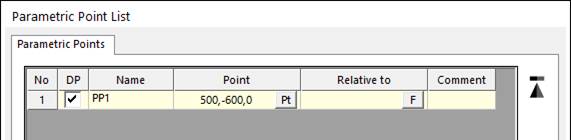
In Expression Edit Dialog box, the user can use a defined Parametric Points Components values. For example, PP1 is defined such as (400, 500, 0), then the user can use X-Component value of PP1 such as "PP1.X" in Expression Edit Box.
Step to use Parametric Points Components in the Expression edit Dialog box
1. Define Parametric Points in Parametric Point from the Subentity group.
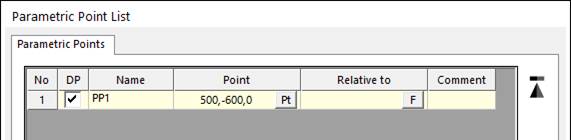
Figure 1 Parametric Point List
2. Open Expression Edit Dialog box.
3. Write "ParametricPoint_Name.component(x,y,z)"
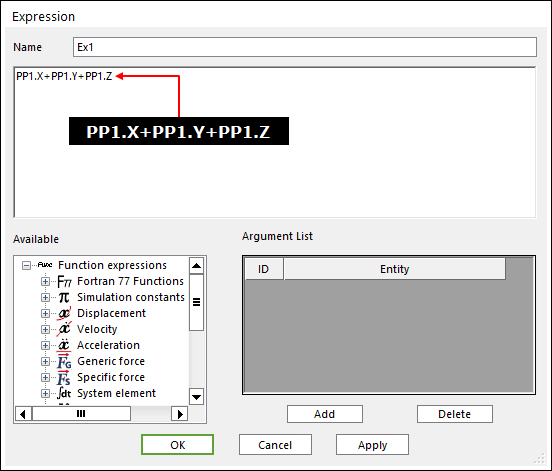
Figure 2 Expression Edit dialog box