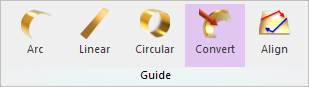
This tool is very useful for the CAD user. Guides for MTT3D can be generated from linear, arc, and circular guide geometries. This can create guides from all linear, arc and circular surfaces included in the specified bodies at once.
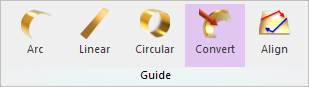
Figure 1 Convert icon of the Guide group in the MTT3D tab
Step to create a Guide Converter
1. Create curves or surfaces on bodies you want to convert in Body Edit Mode. For more information about creating curves or surfaces, please refer to Edge Curve or Face Surface.
2. Click the Convert icon of the Guide group in the MTT3D tab.
3. Select bodies from the working window.
4. Click Finish Operation on right-click menu.
5. Apply the Guide Converter dialog with clicking OK.
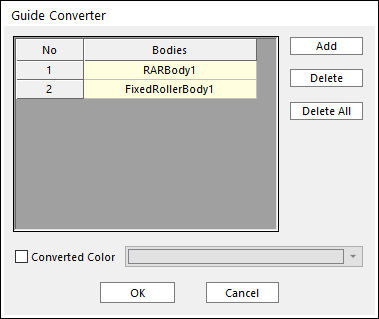
Figure 2 Guide Converter dialog box
•List
•No: Is the number of selected bodies.
•Bodies: Is the names of the target bodies for converting.
•Add: Allows adding a body.
•Delete/Delete All: Allows removing a body/bodies.
•Converted Color: If the user checks this option, the guide color is changed.
Useful Tip for User
You can select or cancel the selected body with the Ctrl key before clicking the Finish Operation option.
•If you click the desired body with the Ctrl key, you can select it
•If you want to cancel the selected body, click it with the Ctrl key.