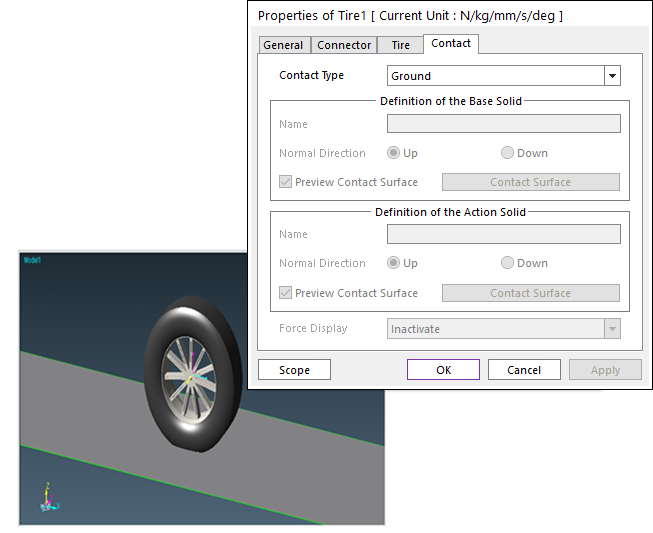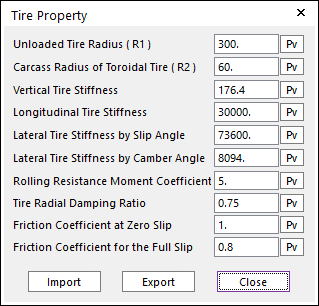
•Ground is the road that is made by Road Data in Ground body
•When the road is similar flat and the number of patches of road is small, the road does not need to move and use Ground.
•In Ground, the Tire Geometry of Tire body is not used for Contact but the only visual geometry.
•The real contact geometry is the torus shape that is defined in the tire property page.
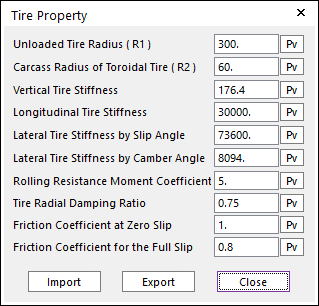
Figure 1 Tire Property dialog box
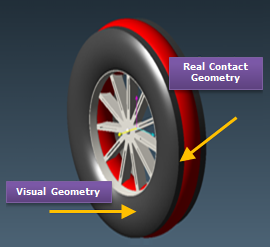
Figure 2 Contact Geometry
Step to contact Ground
1. Click the Ground icon of the Body group in the Professional tab.
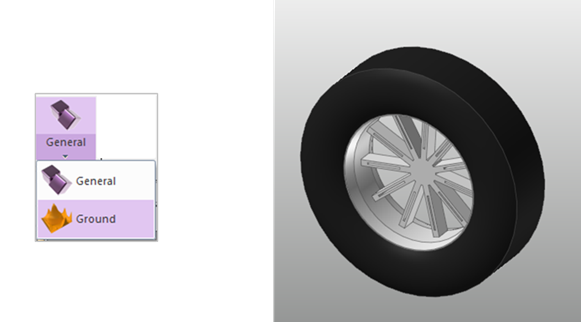
2. Make lines using curves.
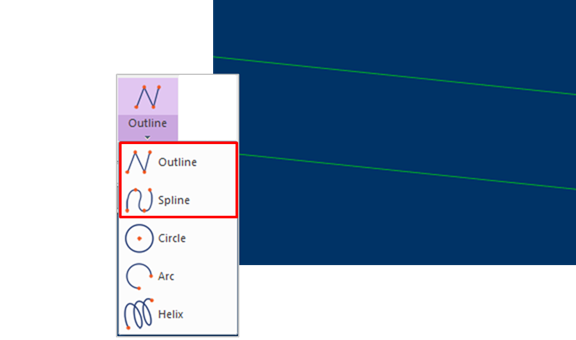
3. Create a road using the Road Data group in the Ground tab.
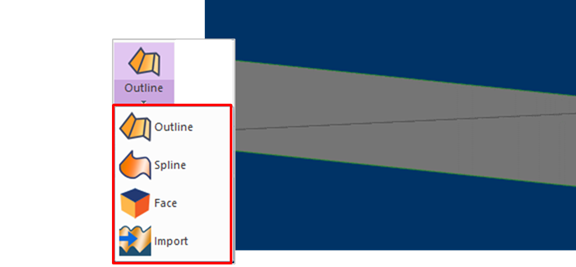
4. Select Ground in Contact Type of the properties of Tire dialog box.