
The Scope Gap has two functions as Gap and Interference.

Figure 1 Gap Scope icon of the Scope group in the Analysis tab
Gap
The Scope Gap calculates the distance between two entities when two entities do not contact.
•The selectable entity type is Surface or Solid.
•The output of the gap scope is always positive, and the output is ‘0’ when two entities interfere.
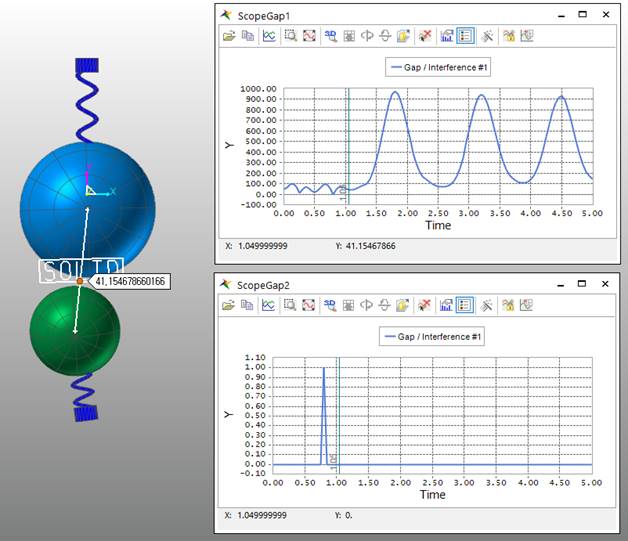
Figure 2 Example of Scope Gap
Interference
The Scope Interference checks whether the interference occurs or not between two entities.
•The selectable entity type is Surface or Solid.
•When two entities interfere, the output of the scope interference is ‘1’. Otherwise the output is ‘0’.
The user can recognize interference easily, because when two entities interfere, two entities are highlighted.
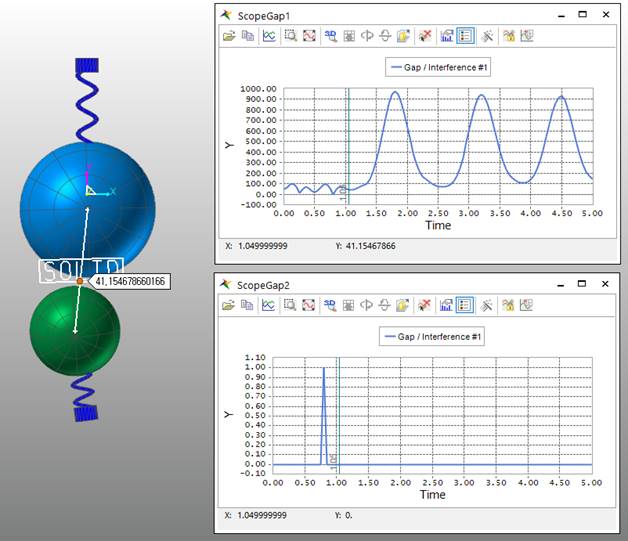
Figure 3 Example of Interference Scope