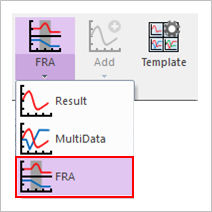
If the user clicks the FRA Plot icon, two plots are displayed for the magnitude and phase plot. In the database, the user can select the item to display in the current plot window. The user can select the magnitude (Mag) or phase (Phase) with the activated plot window separately.
FRA Plot data is saved as *.fplt file. So, the user has to open the *.fplt file in the RecurDyn Plot Window to see a FRA result.
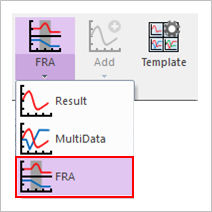
Figure 1 FRA Plot icon of the Plot group in the Analysis tab
FRA Plot data contains Transfer Function, Frequency Response with Actuator, and Modal Coordinates for MBD and RFlex.
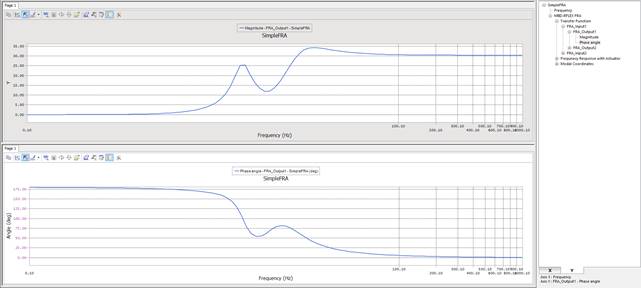
Figure 2 FRA Plot Windows