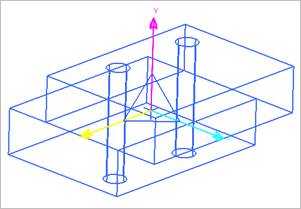
A fixed joint always corresponds two markers. It has zero degree of freedom for the rotation and the translation.
It locks two parts together so they cannot move with respect to each other. The effect is similar to defining two parts as a single part. If the user wants to have the two parts moved relative to each other in the simulation, simply delete the fixed joint and use another type of joint. For a fixed joint, the location and orientation of the joint often do not affect the outcome of the simulation.
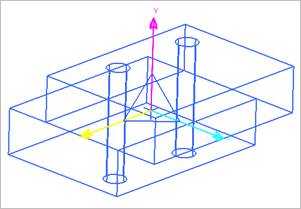
Figure 1 Fixed Joint icon on Working Window
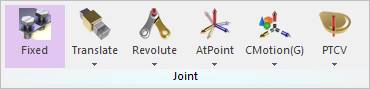
Figure 2 Fixed icon of the General group in the Joint tab