
•Selecting with the mouse operation in the working window.
① On Flexible Toolbar, click Select Element.

Figure 1 Flexible Toolbar
② The FDR element will be highlighted when the mouse is passed over a FDR element. And then, click the left mouse button to select the FDR element.
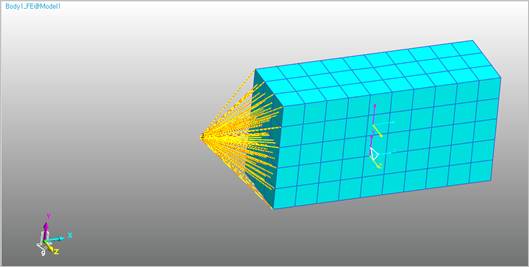
Figure 2 FDR Selection by
clicking
③ Drag your mouse in the area which is included in the master node to select the FDR element.
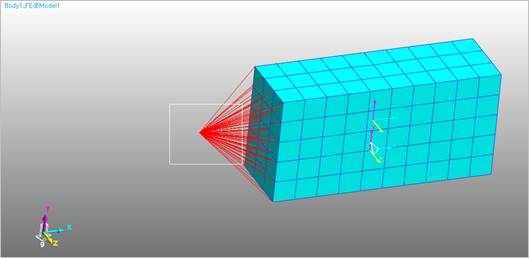
Figure 3 FDR selection by dragging
•Selecting in the Database window
① If you click the component which is included in the FDR element in Element Component Tree, all of FDR elements will be selected.
② If you click the component which is included in the FDR element in Property Component Tree, all of FDR elements which are related to the specific FDR Property will be selected.