
The FDR element is the Force Distributing Rigid element.
•There are RigidE type that defines rigid body element like RBE2 element and InterpE type that defines interpolation element like RBE3 in the other FE software.
•This element plays a role to transfer force and moment from master node to slave nodes.
•By using the FDR element in the FE Entity, you can easily create the FDR element by selecting the master node and slave nodes.

Figure 1 FDR icon of the FFlex Edit group in the FFlex Edit tab
1. Click the FDR icon of the FFlex Edit group in the FFlex Edit tab.
2. The FDR Creation dialog box appears.
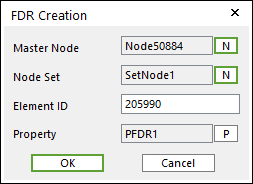
Figure 1 FDR Creation dialog box
3. Select a node by Master Node.
4. Select a slave node by Node Set.
5. Modify Element ID.
6. Select Property as FDR
7. Click OK to confirm the creation of FDR element.