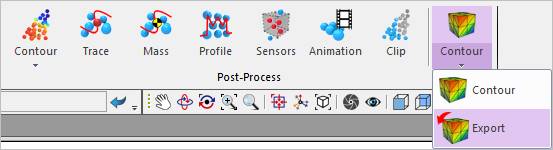
The user can export contour data on the wall.
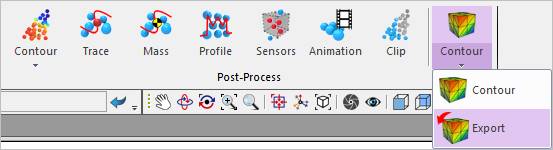
Figure 1 Export Wall Data icon in the Post-Process group in the External SPI tab
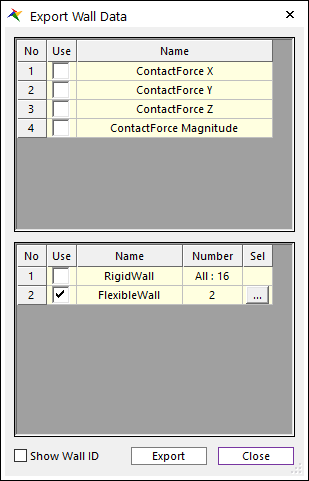
Figure 2 Export Wall Data dialog box
•Contour Output List: Selects output types want to export in the list.
•Wall List: Selects walls want to export in the list. For flexible wall, if user chooses nodes for the wall using “…” button, user can extract results for each specific node. And user can see the highlight figure by selecting the wall lists.
•Show Wall ID: If this option is checked, the node number is shown when highlight figure is displayed.