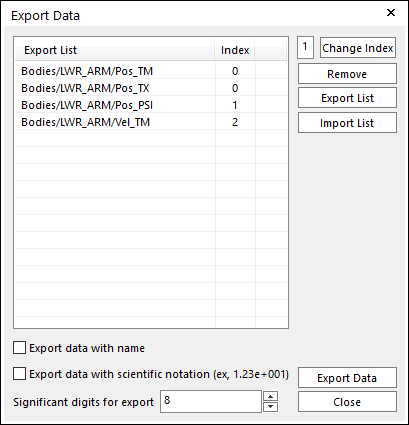
The user can export plot data from the Plot Database to the Export Data dialog box using Drag & Drop. If the user wants to associate an exported data with the simulation time, the user should export the TIME component.
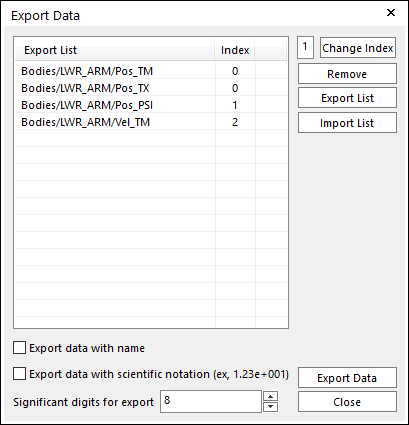
Figure 1 Export Data dialog box
The user can also export data in the Plot Database. Click the right mouse button and several options appear. Choose Export Data on right-click menu.
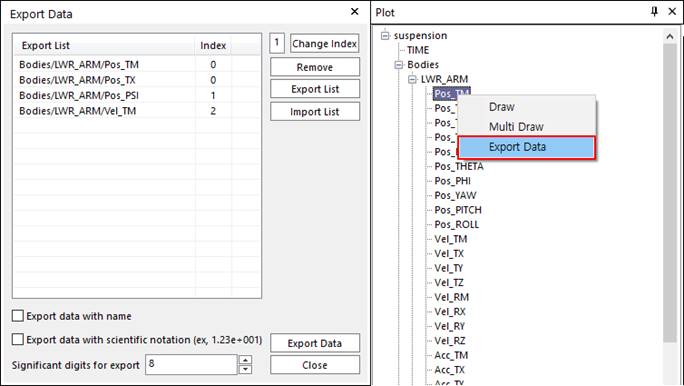
•Export List: Displays the list of added plot data
•Note: If the legend name contains the character '/', the user cannot export it. Please change the legend name.
•Index: When the user exports multiple rplt files, Index identifies them. The value is zero-based.
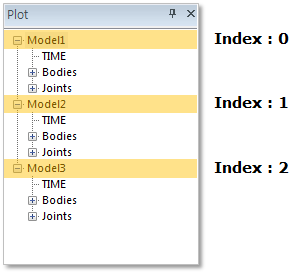
Figure 2 Index in database window
•Change Index: Changes the index number of selected components at Export List.
•Remove: Deletes the components from Export List.
•Export List: Exports the export list as a file.
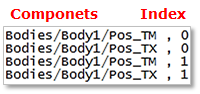
Figure 3 Format of the exported list
•Import List: Imports the previously saved export list file.
•Export data with name: If this option is checked, writes the name of components to the file.
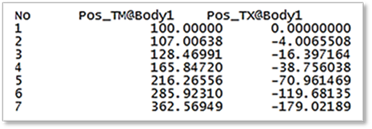
Figure 4 Export data with name
•Export data with scientific notation (ex, 1.23e+001): If this option is checked, writes numbers to the file as the scientific notation.
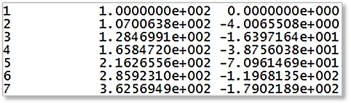
Figure 5 Export data with scientific notation
•Significant digits for export: The user can change significant digits. The default value is 8.
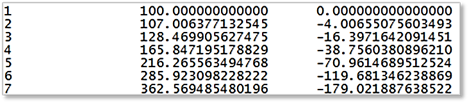
Figure 6 Change significant digits as 15
•Export Data: Click this button after setting the above option.