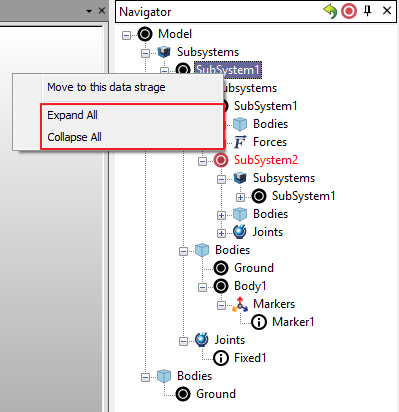
At start, only root item is expanded, and all other items are collapsed. You can expand all items with Expand All button at pop-up menu, if you want to see all items. Also, you can collapse all items with ‘Collapse All’ button.
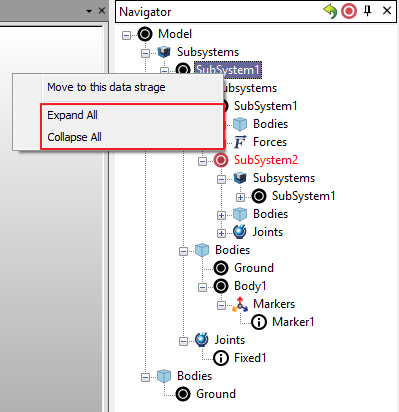
Figure 1 Move to this data Storage at pop-up menu