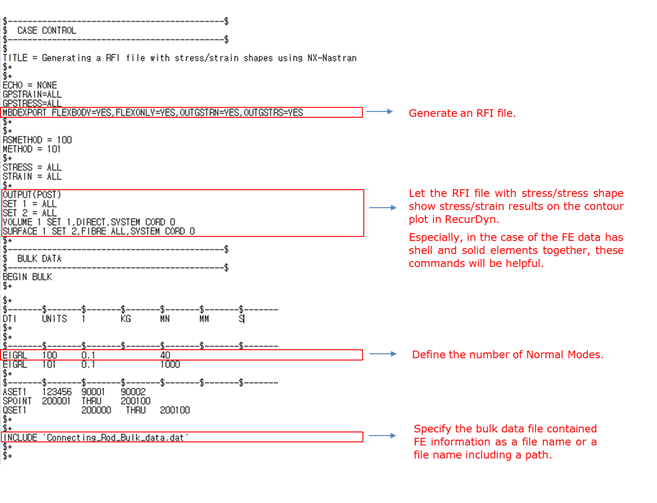
For generating an RFI file contained Stress and Strain shapes from NX/Nastran v6.1 and later version with ease, other examples are supported in the following path.
<Install Dir>\Toolkits\Flexible input files\NASTRAN\NX_Nastran\Examples
These examples show how to write the DMAP commands to perform the CMS analysis and to add the stress and strain shapes in case of the FE data has shell elements as well as solid elements at the same time. In addition, you can understand how to handle efficiently the bulk data file (*.dat or *.bdf ) which has the huge file size because of lots of information such as nodes and elements.
There are two types of files in the path that is mentioned earlier. The first one is for controlling the DMAP command to perform the CMS analysis, and to add stress/strain shapes. And the other one is the bulk data file contained lots of information such as elements and nodes and so on.
The following figure informs you what each DMAP command means.
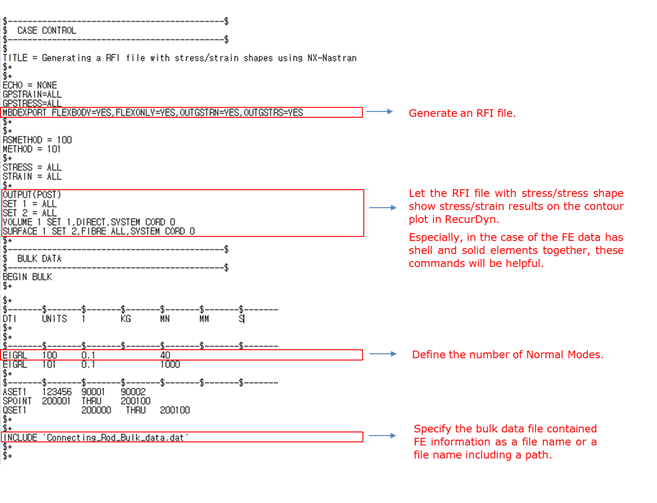
Additionally, the bulk data file should have just only FE information regarding Element, Node, Property, Material and ENDDATA command.