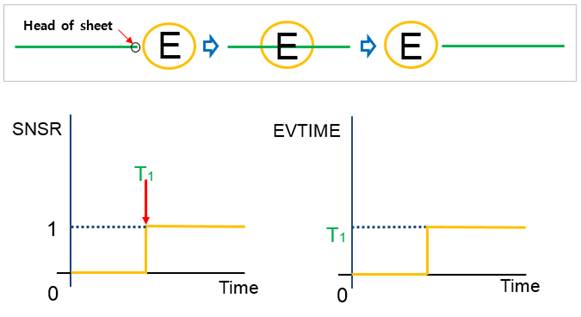
The event sensor has a mother body, a center position, a range, and an event type. Event sensors are divided into two cases depending on what the sensing entity is. The sensing entity can be sheet or marker. Each case has 3 type event sensors. The detail is as following table.
|
Sensing Entity |
Sensor Type |
|
Assembly (or Sheet) |
Head |
|
Tail | |
|
On/Off | |
|
Marker |
In |
|
Out | |
|
On/Off |
Definition for Event Sensor with Assembly or a Sheet
The operation of Head type and Tail type event sensor is similar. The On/Off type is different with other sensors. Following table is shown sensing entity of each sensor type.
|
Sensor Type |
Sensing Entity |
|
Head |
Head of the sheet (or leading edge) |
|
Tail |
Tail of the sheet (or trailing edge) |
|
On/Off |
Sheet |
•Head/Tail Type: The output of each sensor is zero or one. Before the event occurs, the value is zero. After the event occurs, the value is one. The value of the Head type and Tail type sensor is still one, even though the head(tail) of sheet is passed the sensor range.
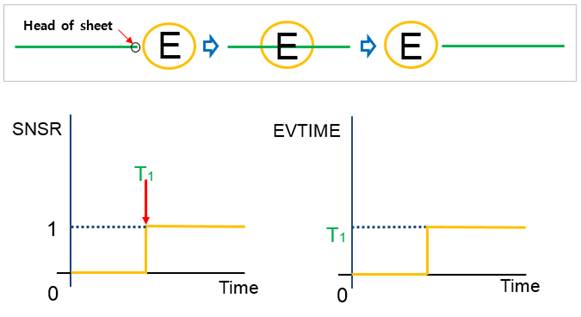
Figure 1 Event Sensor using Head type
•If the Sensing Entity is Assembly, the value of the sensor is accumulated one by one from zero and its event time is registered at each moment that the head or tail goes into the sensor about all sheets in assembly. Even though the counted sheet goes into the sensor, it is not sensed again.
•On/Off Type: When the event occurs, the value of the On/Off type sensor is turned to one from zero. The value of sensor output is one when the sheet exists in sensing range. Or not, the value is zero.
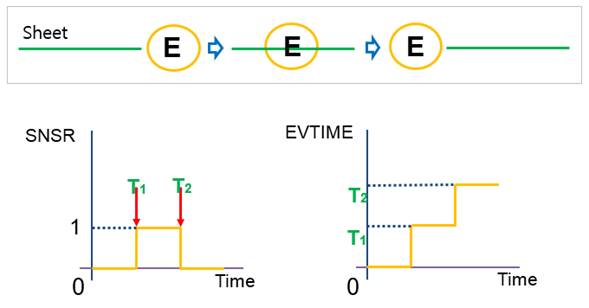
Figure 2 Event Sensor using On/Off type
•If the On/Off type is selected, the event time is registered two times. The first time means beginning of event, second one is end of event. At the same time, output value is turned to zero.
Application
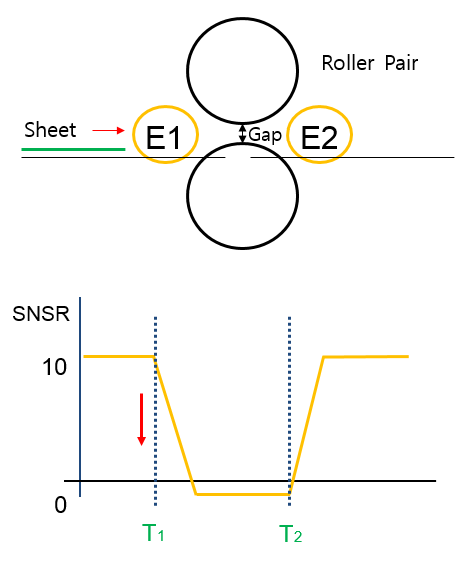
Figure 3 Application of Event Sensor
The roller and soft nip motion can be controlled by the event sensor with using the Function Expression of "SNSR" and "EVTIME". For example, the gap of a roller pair as shown in Figure 3 can be controlled according to the plot shown in Figure 3. In this case, the soft nip motion is expressed by the following expression.
10+SNSR(E1)*STEP(TIME, EVTIME(E1), 0, EVTIME(E1)+0.1, -10.1)
+SNSR(E2)* STEP(TIME, EVTIME(E2), 0, EVTIME(E2)+0.1, 10.1)
where, the sensor type of "E1" is "Head" and the sensor type of "E2" is "Tail".
Definition for Event Sensor with a Marker
There are three types in the event sensor with a marker.
•In Type: If the type of "Head (IN)" is selected, a value of the sensor is accumulated one by one from zero and its event time is registered at each moment that the specified marker goes into the sensor.
•Out Type: If the type of "Tail (OUT)" is selected, a value of the sensor is accumulated one by one from zero and its event time is registered at the moment that the specified marker comes out from the sensor.
•On/Off Type: The "On/Off" type is selected, the event time is registered two times when the marker goes to inside and goes to outside. The value of sensor output is one when the marker exists in sensing range. Or not, the value is zero.