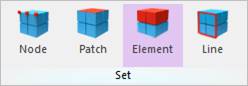
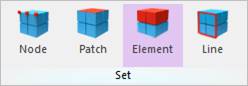
Figure 1 Element icon of the Set group in the FFlex tab
Step to create an element set
1. Click the Element icon of the Set group in the FFlex Edit tab.
2. The Element Set dialog box appears.
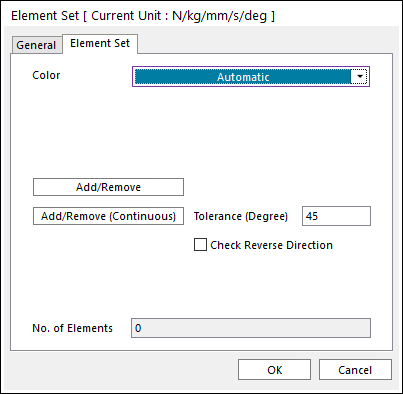
Figure 2 Element Set dialog box
3. Click Add/Remove.
4. Select the elements that will be included in the element set. You can use the Ctrl key to easily select additional elements. You can also input the element number in the Modeling Command Input toolbar to select elements.
5. Click Finish Operation on right-click menu or input the “done” in the Command Window.
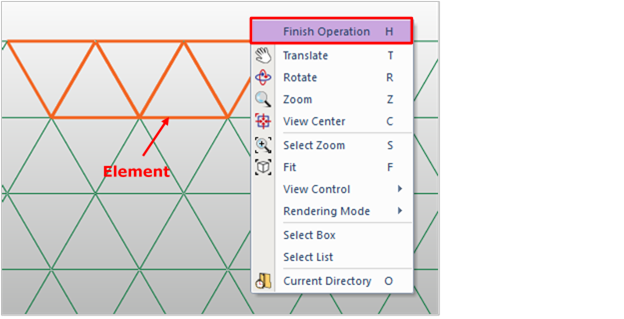
Figure 3 Creation of an Element Set with Finish Operation
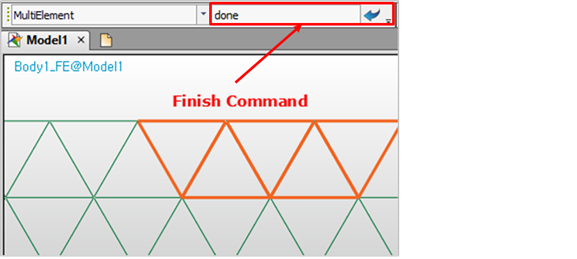
Figure 4 Creation of an Element Set with command
6. Click OK to confirm the creation of a new element set.