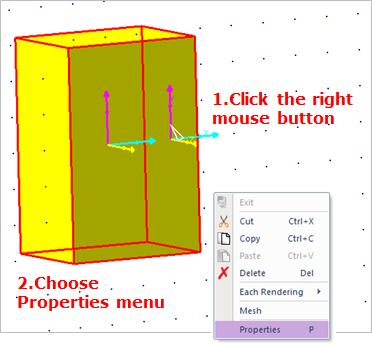
To open a property dialog box, click the right mouse button while positioning the cursor over an entity. You will see properties in a dialog box. If you select multiple entities and opens the dialog box, the property dialog box helps to edit properties that are common to the selected entities.
Steps to open a property page (An entity)
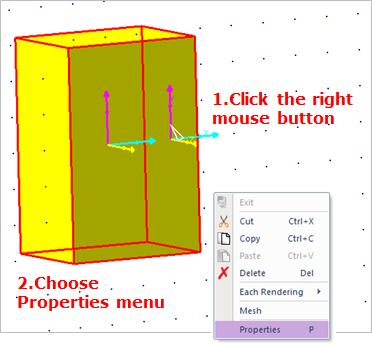
Figure 1 Opening property dialog box (An entity)
1. Click the right mouse button on a body.
2. Choose Properties on right-click menu.
Another way of opening the dialog box (Select multiple entities)
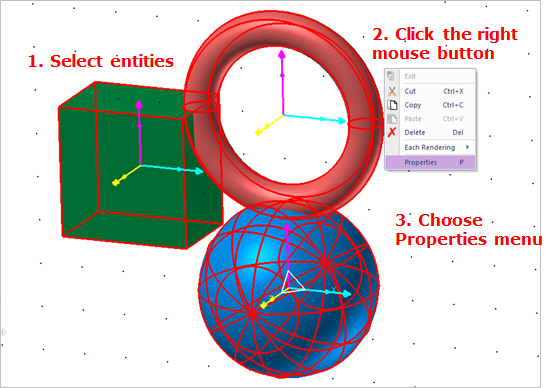
Figure 2 Opening property dialog box (Select various entities)
1. Select bodies.
2. Click the right mouse button.
3. Choose Properties on right-click menu.