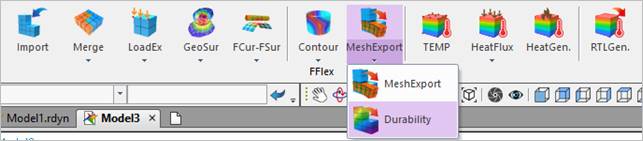
To perform a durability analysis after the dynamic analysis, you can get a data as the FEMFAT format (*.unv) by Durability Interface. RAD(or RAN), SRD (all component), and RPLT files should be generated to use this function.
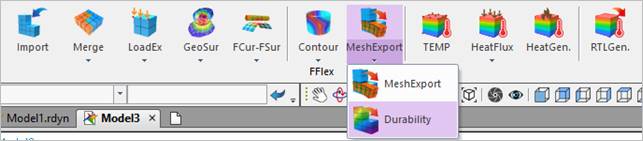
Figure 1 Durability icon of the FFlex group in the Flexible tab
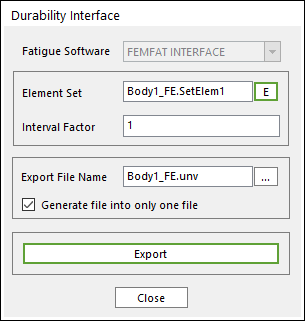
Figure 2 Durability Interface dialog box
•Fatigue Software: Displays the supported fatigue software. RecurDyn supports only FEMFAT Interface for Fatigue Software.
•Element Set: Selects an element set in the model.
•Interval Factor: Defines the interval factor greater than 1 in order to reduce the time history data. This value has to be an integer and the range is “1<=Interval Factor<=step”. If you set to 1, you can get the data of all steps.
•Export File Name: Defines a file name and the file path to export. This file contains stress values of all nodes in the element set.
•Generate file into only one file
•If this option is checked, you can get a file which contains data of all steps only. The user uses this file as following figure.
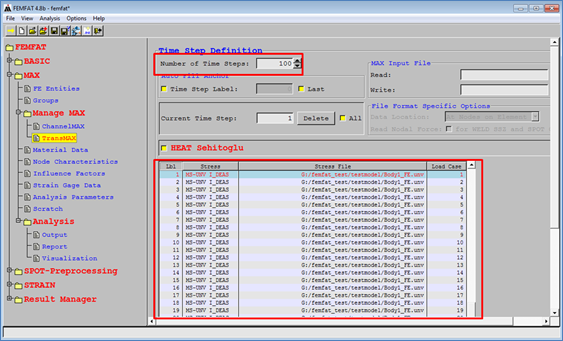
Figure 3 FEMFAT using a file
•If this option is unchecked, you can get files which contain data of each step. The file name is automatically created by “Export File Name” + “_” + “Index”. The user uses files as following figure.
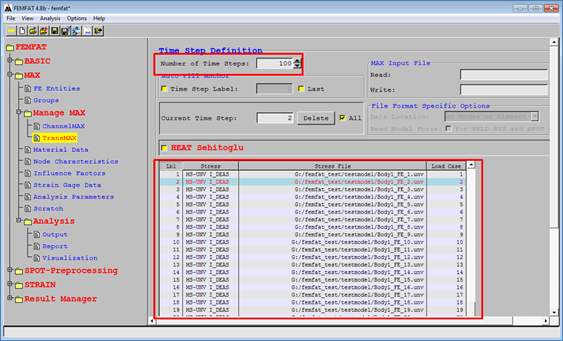
Figure 4 FEMFAT using files
Step to Use Durability Interface
1. Define Element Set.
2. Define Interval Factor.
3. Define Export File Name.
4. Click Export.
5. Click Close.