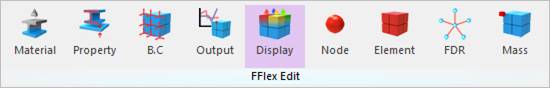
The Display option controls which Components & Sets are displayed.
•The Display of components and sets are controlled by each associated check box.
You can also change the color of any of the groups using the Change Color command on the popup menu that appears when the:
•Mouse button is right-clicked.
•Cursor is over the group name.
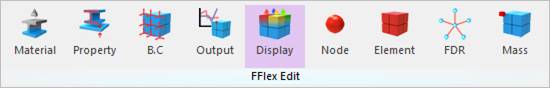
Figure 1 Display icon of the FFlex Edit group in the FFlex Edit tab