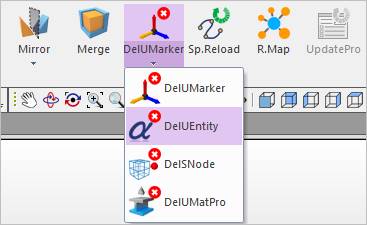
If subentities do not have relations, users cannot find them easily. Therefore, Delete Unused SubEntities shows unused subentities (except Strings, Expressions, Requests, G.Cons, Material Properties) on the list and delete the selected subentities.
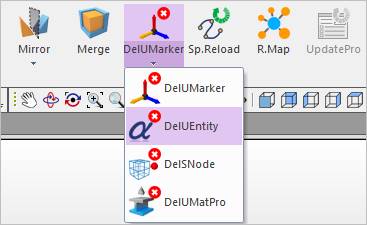
Figure 1 Delete Unused SubEntities icon in the Tools tab of the Home tab
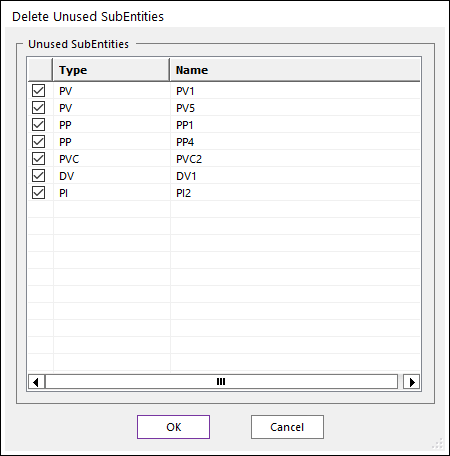
Figure 2 Delete Unused Suenties dialog box
Step to Use Delete Unused SubEntities
1. Select subentites to delete from the displayed list in Delete Unused SubEntities dialog box.
2. The dialog box is shown if there are unused subentities in the model.
3. Check subentities to delete in the dialog box and click OK.
4. They will be deleted.