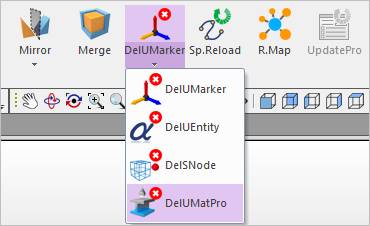
The unused materials and properties of flexible bodies can be deleted together at one.
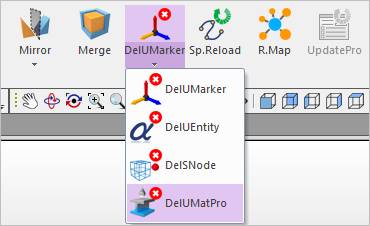
Figure 1 Delete Unused Markers icon in the Tools tab of the Home tab
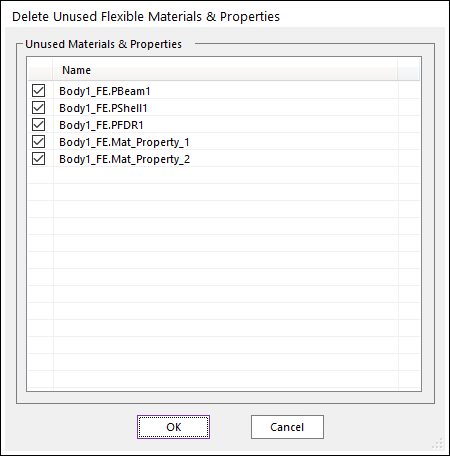
Figure 2 Delete Unused Materials and Properties dialog box
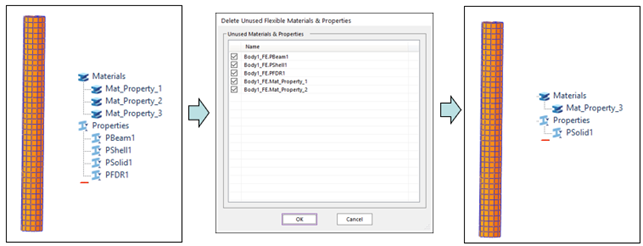
Figure 3 The process of deleting materials and properties
Step to Use Delete Materials and Properties.
1. Click the Delete Unused Materials and Properties icon in the Tools group of the Home tab.
2. The dialog box is shown if there are unused materials and properties of flexible bodies in the model.
3. Check materials and properties to delete in the dialog box and click OK.
4. They will be deleted.