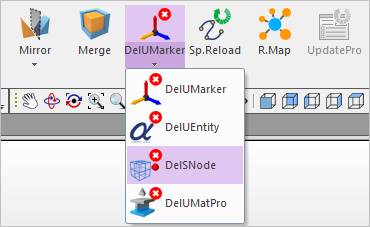
If there are some stand-alone nodes in FFlex model, RecurDyn cannot perform a simulation. This function is used to delete all stand-alone node in the model at a time. A success message is shown in Message Window.
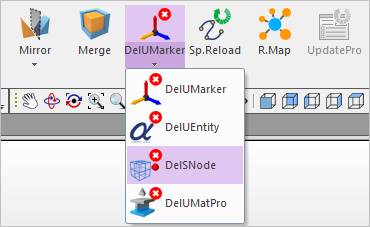
Figure 1 Delete Stand-alone Nodes icon in the Tools tab of the Home tab
Step to Use Delete Stand-alone Node.
1. Click the Delete Stand-alone Node icon in the Tools group of the Home tab.
2. If there are some stand-alone nodes, a success message is shown in Message Window.