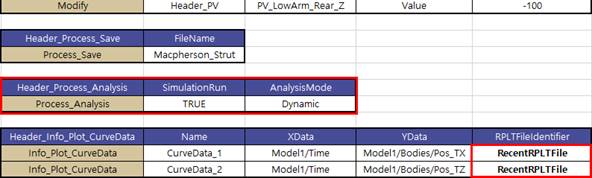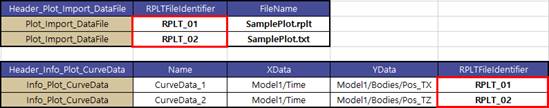
The RPLT is result data for Plot and Scope. The user has to choose a way between two methods to define RPLT. One is to use the recent simulation result. The other is to use the imported RPLT file. The user can define both of methods at the same time.
Using the imported RPLT file
•Prepare a RPLT file(*.rplt, *.txt) to be used Plot Automation.
•In the data sheet, define the RPLT file and the RPLTFileIdentifier in order to classify several RPLT.
•When define the curve data, write the RPLTFileIdentifier name you want to use. The commands to draw curve as below example.
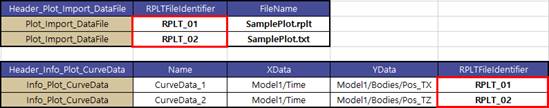
Using the recent simulation result
•Prepare a template file included simulation command.
•When define the curve data, write the RecentRPLTFile in RPLTFileIdentifier. The commands to draw curve as below example.