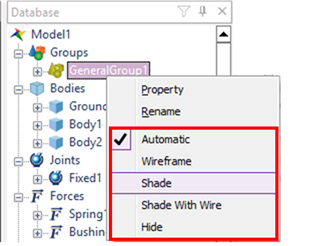
The following are the functions that can be operated from the pop-up menu displayed by right-clicking after selecting Entity from Database. Depending on the type of Entity, the Pop-up menu option is different. (For example, Body, Joint, PV, …)
•Property: You can open the Property Page of the selected Entity, and you can open Multi Property Page by selecting two or more entities of the same type.
•Edit: If a Body or a Subsystem is selected, you can enter Edit Mode. If an Expression is selected, you can edit the Expression directly.
•Delete: You can remove the Entity.
•Rename: You can change the name of the Entity.
•Apply Cutting Plane: When the Range Option of the Cutting Plane is set to Depends on Body Setting, it can be set to apply to the Cutting Plane at the pop-up menu of the selected Entity.
•Each Rendering Option: You can set each Rendering Option for each Body, Group, and Subsystem.
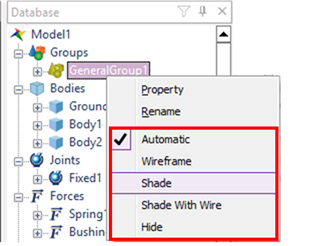
Figure 1 Each Rendering Option
•Inactive: You can disable the created Entity.
•UnGroup: You can ungroup Entities that are grouped together.
•Create Scope: Create a scope entity from the selected entity.
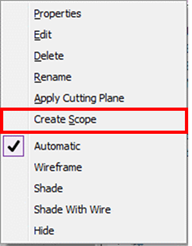
Figure 2 Create Scope option