 on Database
Window’s title bar, and Database Filter dialog box appears. (Refer
Figure 1). After you checked entities and click OK or
Apply, checked entities are showed on Database Window, and
unchecked are hided. (Refer Figure 2.)
on Database
Window’s title bar, and Database Filter dialog box appears. (Refer
Figure 1). After you checked entities and click OK or
Apply, checked entities are showed on Database Window, and
unchecked are hided. (Refer Figure 2.)
If you want to show or hide some entities on Database
Window, use Database Filter function. Click the filter icon
 on Database
Window’s title bar, and Database Filter dialog box appears. (Refer
Figure 1). After you checked entities and click OK or
Apply, checked entities are showed on Database Window, and
unchecked are hided. (Refer Figure 2.)
on Database
Window’s title bar, and Database Filter dialog box appears. (Refer
Figure 1). After you checked entities and click OK or
Apply, checked entities are showed on Database Window, and
unchecked are hided. (Refer Figure 2.)
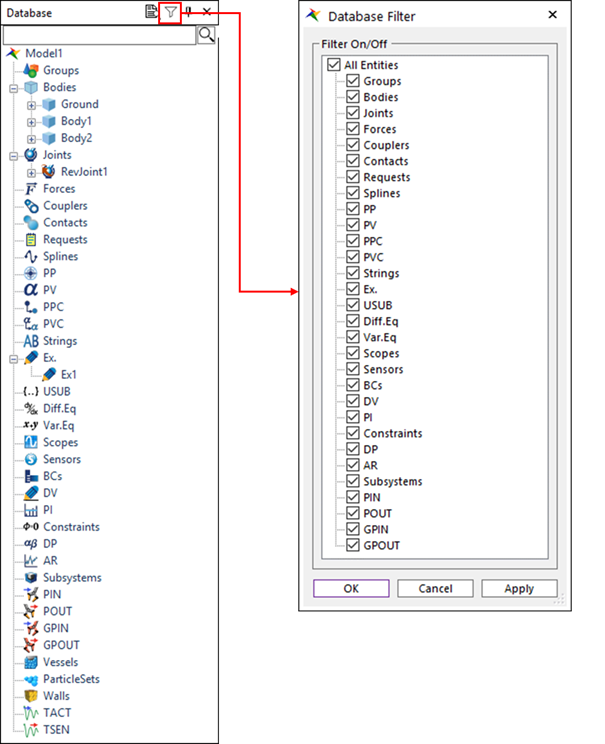
Figure 1 Database Filter icon and dialog box
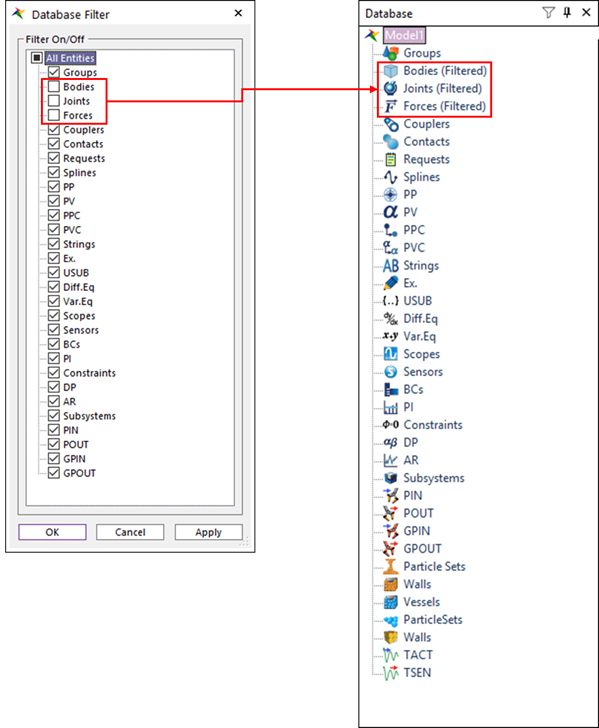
Figure 2 Database Filter function applied to Database Window