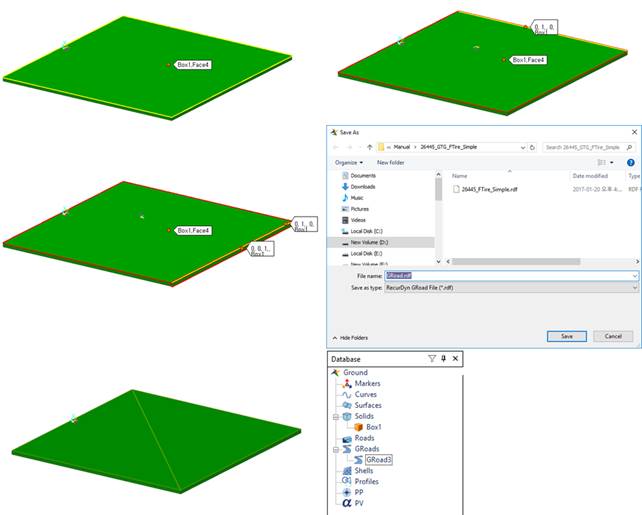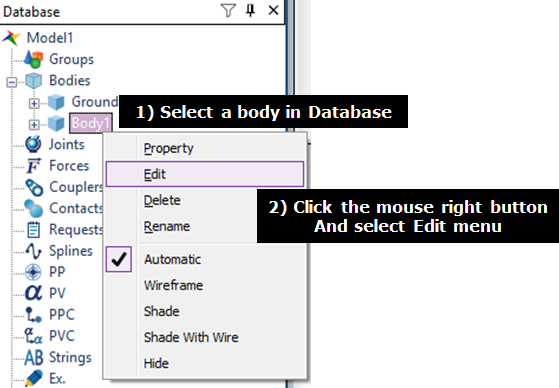
The UATire model can be used by the rdf file after extracting the road patch data from the desired geometry like as the existing UATire. This road model can be applied to the UATire model. Also, the path of the rdf file is continually saved in GUI because the rdf file of GRoad is used in the solver. If the connection is broken, the user can perform an analysis.
1. Enter the Body Edit mode.
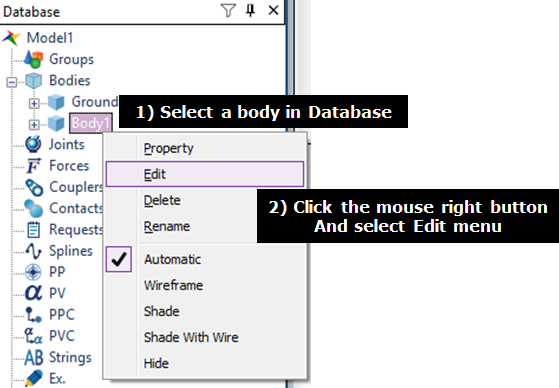
2. Create a box geometry for the road modeling.
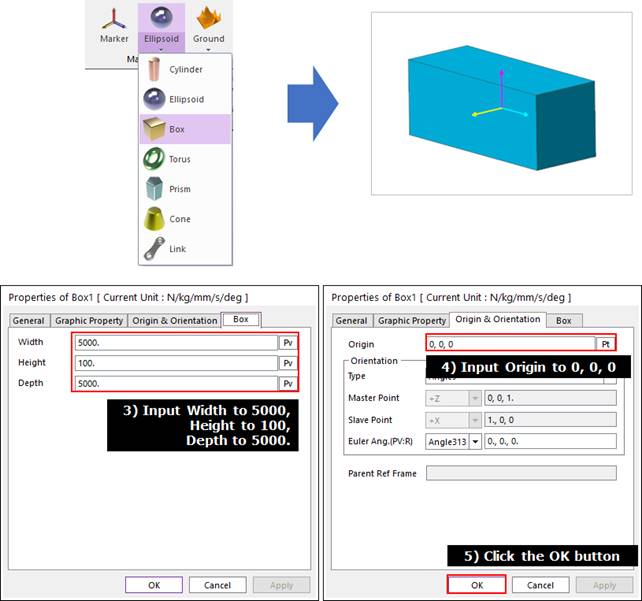
3. Click Face GRoad to select the creation method. The user can select several surfaces by selecting MultiFace, Direction, Direction, WithDialog option to create the GRoad.
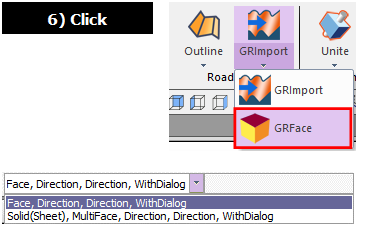
4. Select a face, the normal direction, the heading direction.