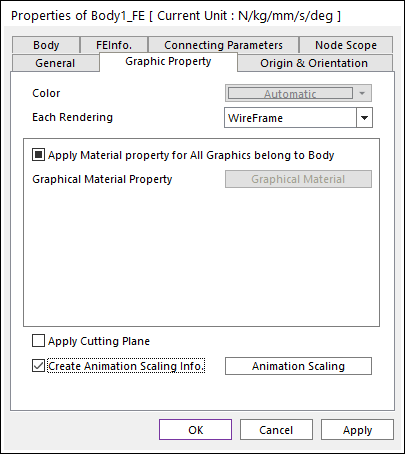
It allows the user to apply the animation scaling option to a FFlex body. In the case of FFlex body, the scaling factor is applied for the deformation with respect to a reference node while a rigid body uses displacement information.
The way to set the animation scaling option is one and it has two ways to modify.
To activate the Animation Scaling function, the user must check on the check box at the Graphic Property tab in the Properties of Body dialog box.
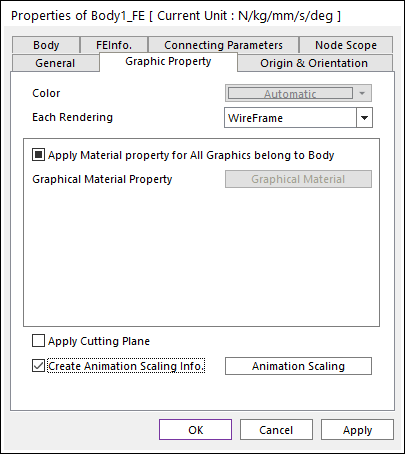
Figure 1 Create Animation Scaling Info. in the Properties of Body dialog box
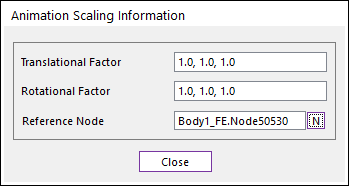
Figure 2 Animation Scaling Information dialog box
Step to create Animation Scaling
1. Check the check box to create the animation scale information.
2. Determine the scaling factor for each translational and rotational direction.
3. Set the reference node that plays a key rule in scaling direction.