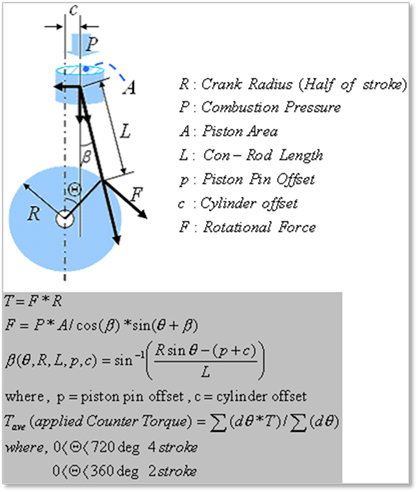
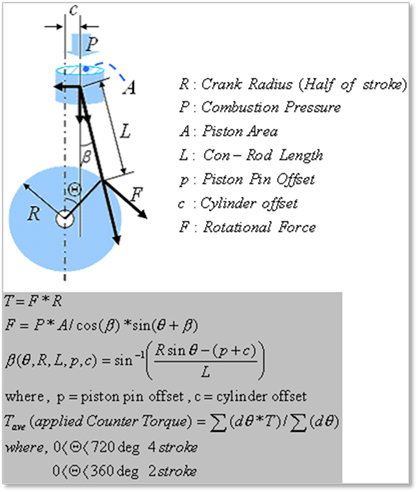
Figure 1 A formulation of Counter Torque Force

Figure 2 Counter Torque Force
•In above dialog box (All types of EDT have 'Counter Torque Force'), the user can see 'Counter Torque Force' calculated from the parameters (Refer to a formulation of Counter Torque Force).
•If the user applies the Counter Torque Force to EMI body, click Counter Torque Force. And then 'Counter Torque Force' dialog box is showed up.
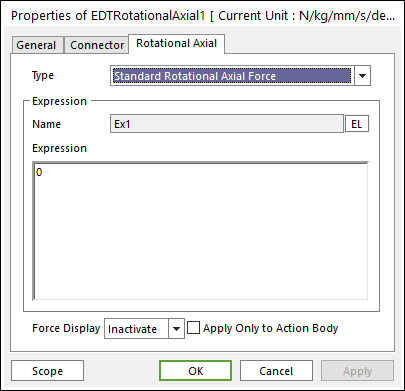
Figure 3 Expression dialog box of Counter Torque force
•Click EL in above dialog box. And then Expression list box is showed up.
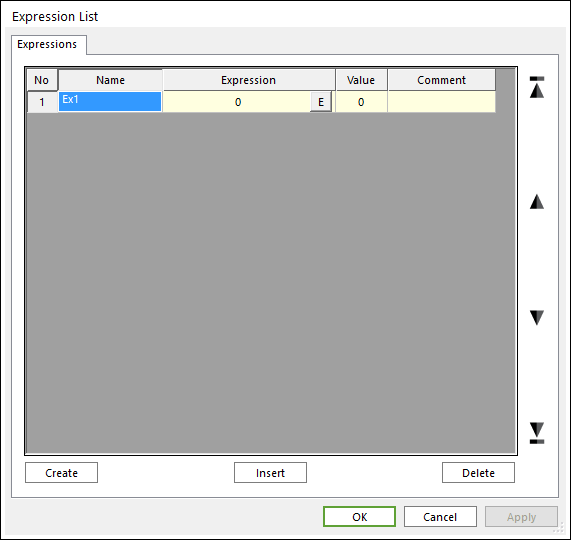
Figure 4 Expression List dialog box
•Click E in above dialog box. And then Expression Input dialog box is showed up.
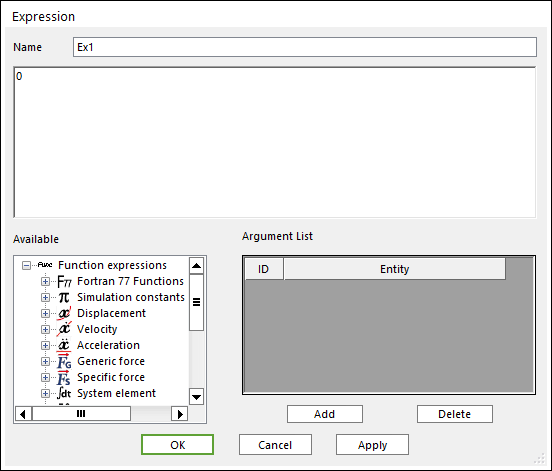
Figure 5 Expression Input dialog box
•Enter the value of calculated Counter Torque Force into the Expression dialog box.
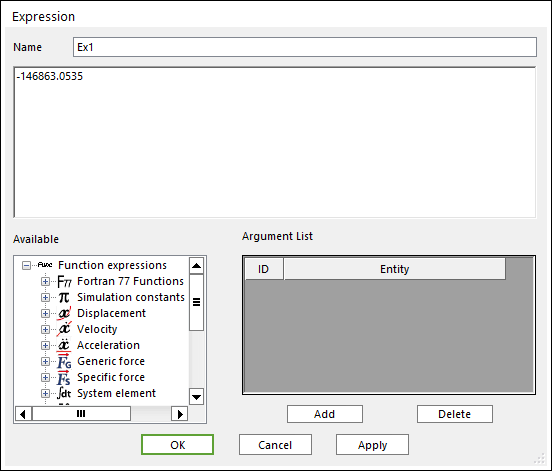
Figure 6 Expression Input dialog box
•Click OK. And then the calculated Counter Torque Force is applied to EMI body based on the mother body.