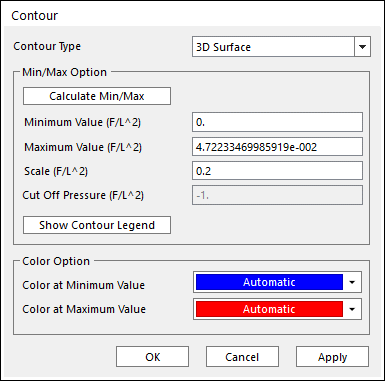
The user can modify the EHD contour information.
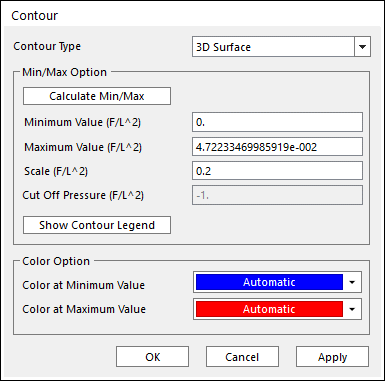
Figure 1 Contour dialog box
•Contour Type: Choose 3D Surface or Projection.
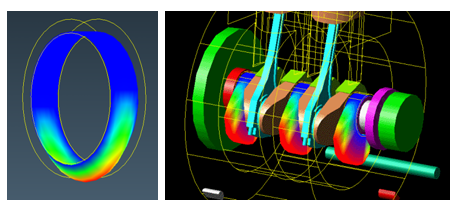
Figure 2 3D Surface Type
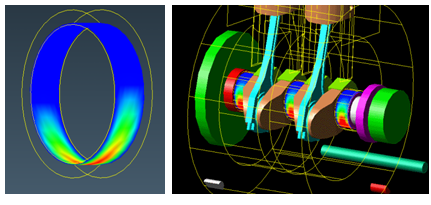
Figure 3 Projection Type
•Calculate Min/Max: The values (Pressure acting on EHD Rotational Lubrication) are calculated for the system the user built.
•Minimum Value: Defines the minimum value.
•Maximum Value: Defines the maximum value.
•Scale: Control the size of 3D surface volume of contour.
•Cut Off Pressure: Define minimum pressure value under which pressure contour doesn't show up. This function is only activated in Projection of contour type.
•Show Contour Legend: Allows the user to confirm the relationship between Min/Max Value and Color.
•Color Option: Changes the color of Min/Max value.
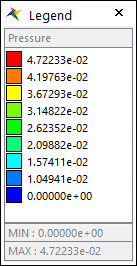
Figure 4 Contour Legend dialog box