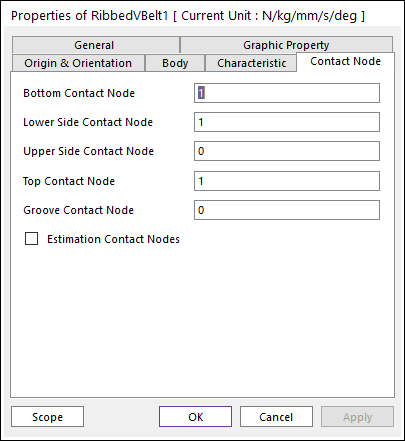
The Ribbed V-Belts contact pulley, roller and flange to contact node.
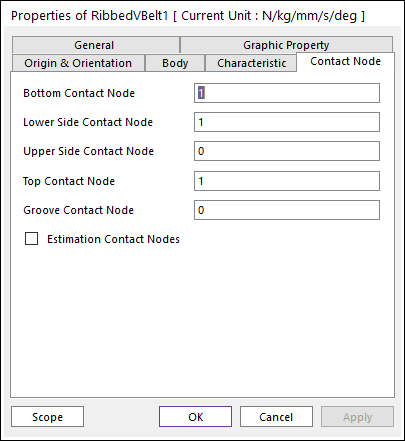
Figure 1 Ribbed VBelt property page [Contact Node page]
•Bottom Contact Node: Enters the number of nodes for the belt bottom.
•Lower Side Contact Node: Enters the number of nodes for the belt lower side.
•Upper Side Contact Node: Enters the number of nodes for the belt upper side.
•Top Contact Node: Enters the number of nodes for the belt top.
•Groove Contact Node: Enters the number of nodes for the belt groove.
•The number of bottom contact nodes is 2.
•The number of lower side contact nodes is 2.
•The number of upper side contact nodes is 2.
•The number of top contact nodes is 2.
•The numbers of groove contact nodes are 1.
•Contact point of segment belt is located in the center
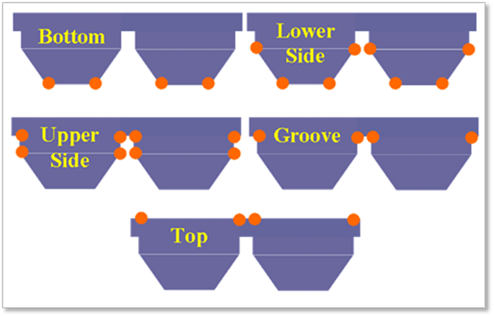
Figure 2 Contact node
•Estimation Contact Nodes: If this check box is checked, contact nodes are set as followings. And dialog input parameters are neglected.
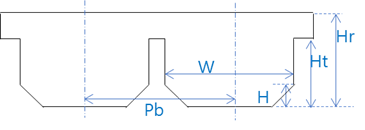
Figure 3 (H, Ht, Hr, W, and Pb) definitions
•If ((Ht==Hr) or (W==Pb)) :
o Bottom Contact Node : 2
o Lower Side Contact Node : 2
o Upper Side Contact Node : 2
o Top Contact Node : 2
o Groove Contact Node : 0
•Else if (Ht==H) :
o Bottom Contact Node : 2
o Lower Side Contact Node : 2
o Upper Side Contact Node : 0
o Top Contact Node : 2
o Groove Contact Node : 2
•Else :
o Bottom Contact Node : 2
o Lower Side Contact Node : 2
o Upper Side Contact Node : 2
o Top Contact Node : 2
o Groove Contact Node : 2