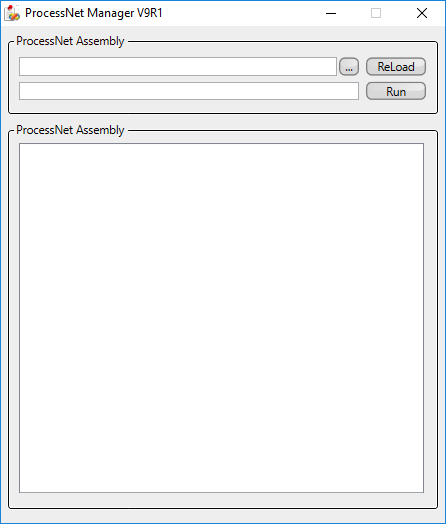
ProcessNet General includes a ProcessNet Project Template and ProcessNet Manager.
If RecurDyn is installed, then the ProcessNet Project Template can be added to and used in Visual Studio and Visual Studio Expression.
ProcessNet Manager loads and runs DLLs that are built using the ProcessNet Project Template.
Because ProcessNet General runs as an external application, RecurDyn does not stop even if the ProcessNet code crashes.
Because ProcessNet General does not rely on VSTA, you can create DLLs that do not depend on the .Net framework.
The following figure shows the ProcessNet Manager window.
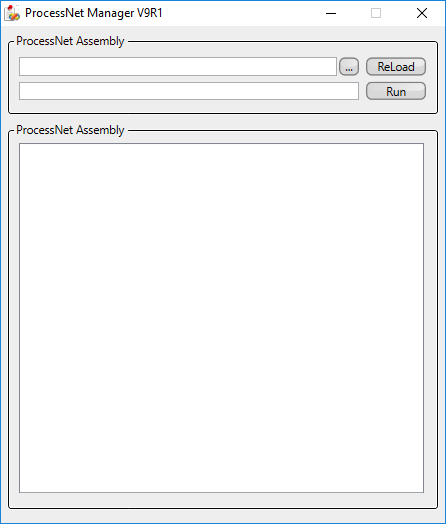
Figure 1 ProcessNet Manager Dialog
To run ProcessNet Manager, click Run in the ProcessNet(General) group under the Custom tab or click ProcessNet Manager in the Jump List that appears when you right-click RecurDyn program in the taskbar (this function is available only in Windows 7 or higher versions).
ProcessNet General loads and uses DLLs in the same way as ProcessNet VSTA does. However, ProcessNet General can use only DLLs created by using the ProcessNet Project Template. It cannot use DLLs developed for ProcessNet VSTA, which can be used only in ProcessNet VSTA. DLLs developed for ProcessNet VSTA must be converted before you can use them in ProcessNet General.