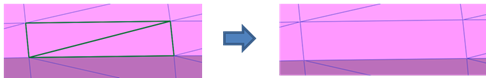
The function combines two shell3 elements and creates one shell4 element.
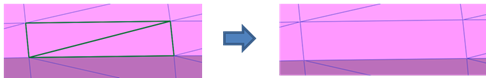
Figure 1 Example for Combine shell3 elements
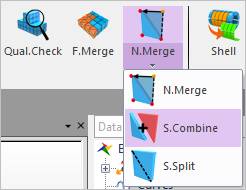
Figure 2 Combine Shell3 icon of the Mesher group in the Mesher tab
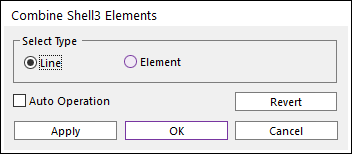
Figure 3 Combine Shell3 Elements dialog box
•Select Type
•Line: Select one line. Then there are two elements connected to the line. Two elements are combined.
•Element: Select two elements. Then the two elements are combined.
•Auto Operation
•If the entity (nodes, line or element) are selected than the merge function is applied instantly.
•Revert
•All modification is canceled. It changes to the final mesh result.