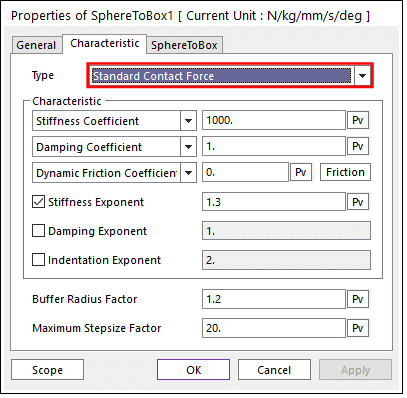
This page defines characteristic values to contact between two geometry entities. Almost contact entities supported in RecurDyn are using this page.
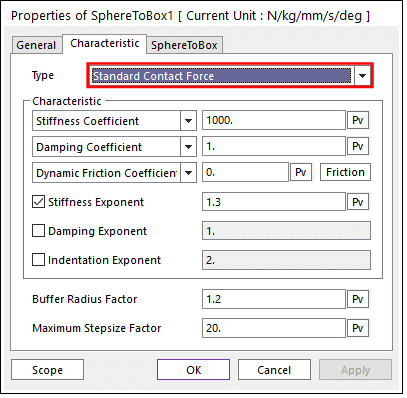
Figure 1 Contact property page [Standard Contact Force]
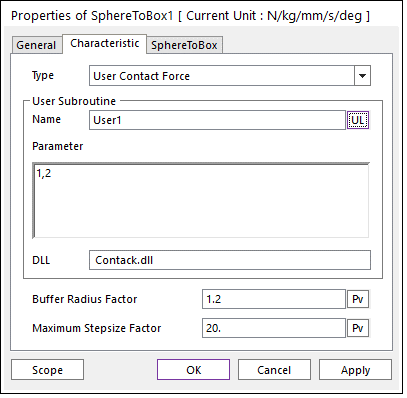
Figure 2 Contact property page [User Contact Force]
•Type: Select a type as Standard Contact Force or User Contact Force.
•Standard Contact Force: Defines the contact properties.
•User Contact Force: Defines by user written contact subroutine. (Refer Contact User Subroutine).
•Buffer Radius Factor: The numerical integrator reduces the step size by the maximum step size factor if the action body come closer than Buffer radius factor* Action body radius.
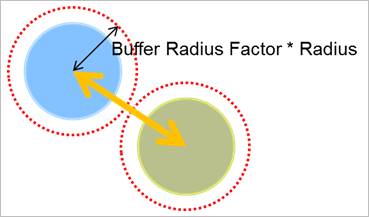
Figure 3 Definition of Buffer Radius Factor
•Maximum Step size Factor: The maximum step size is reduced by a factor of maximum step size factor.
Standard Contact Force
The contact normal force is calculated by
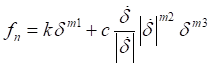
Where,  and
and  are the spring and damping coefficients
which are determined by an experimental method, respectively. The
are the spring and damping coefficients
which are determined by an experimental method, respectively. The  ,
,  and
and  are the stiffness, damping and
indentation exponents.
are the stiffness, damping and
indentation exponents.  and
and  are a penetration and time
differentiation of the penetration, respectively.
are a penetration and time
differentiation of the penetration, respectively.
•Characteristic: Defines the contact properties such as the stiffness coefficient, damping coefficient, and friction coefficients. Also, these coefficients can be given as user-defined spline curves.
•Stiffness Coefficient: Specifies a stiffness coefficient for the contact normal force.
•Stiffness Spline: The spline shows the contact normal force for the penetration. For more information, click here.
•Damping Coefficient: Specifies a viscous damping coefficient for the contact normal force.
•Damping Spline: The spline shows the contact normal force for the velocity of penetration. For more information, click here.
•Dynamic Friction Coefficient: Specifies a dynamic friction coefficient for the contact friction force. It has three options.
o Dynamic Friction Coefficient: The constant friction coefficient is applied.
o Friction Force Spline: The spline shows the fiction force for the relative velocity. It is recommended to use the spline that x and y values are defined as positive.
o Friction Coefficient Spline: The spline shows the friction coefficient for the relative velocity.
•Friction: Specifies some friction coefficients for the contact friction force. Refer to Friction.
•Stiffness and Damping Exponent: Generates a non-linear contact normal force.
•Indentation Exponent: Yields an indentation damping effect. When the penetration is very small, the contact force may be negative due to a negative damping force, which is not realistic. This situation can be overcome by using the indentation exponent greater than one.
User Contact Force
•User Subroutine
•Name: Shows the name of user specified subroutine.
•Parameter: Shows the parameters used in the user specified subroutine.
•DLL: Shows the name of which DLL contains the contact user subroutine.