
RecurDyn/G-Manager supports several types of source body which change to target body. The supported various methods of G-Manager is determined by source body type.
So, it is possible for users to change to another body type from a Rigid body, a FFlex body, a RFlex body by using G-Manager functions.
The G-Manager icon is in front of FFlex group on the Flexible tab as shown in the below figure.

Figure 1 G-Manager icon of the G-Manager group in the Flexible tab
And, if this icon is pushed, it is first necessary to select the source body. A source body is one of the Rigid, RFlex, FFlex body. Thus, the dialog will appear as shown in the below.
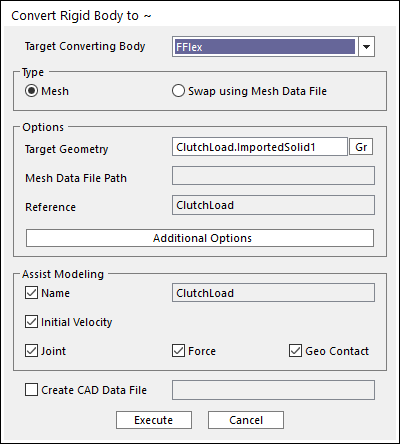
Figure 2 G-Manager dialog box
G-Manager dialog is slightly different depending on the source body type that is selected. Also, different method of change is provided in accordance with each type.
A selected source body types and the method provided according to the selected source body are as shown in the below.
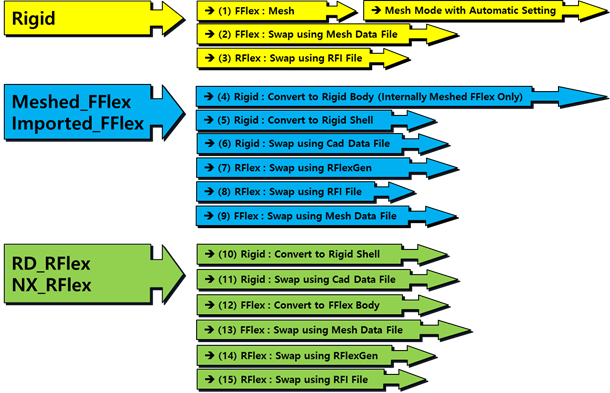
Figure 3 G-Manager Methods