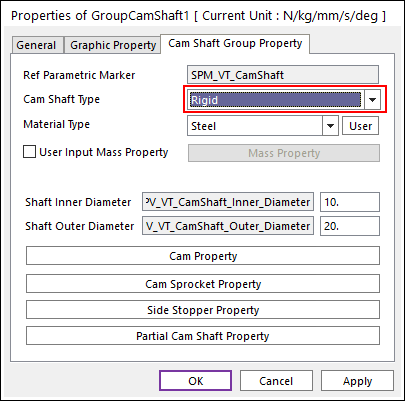
Rigid Type
All multi bodies are connected by fixed joint. It acts like one body.
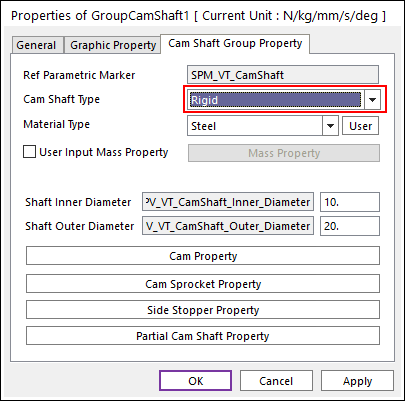
Figure 1 Cam Shaft property page [Rigid Type]
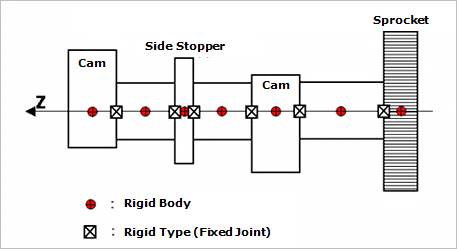
Figure 2 Rigid Type of the Cam shaft
Torsional Type
Multi bodies are connected by Revolute Joint and Rotational Spring Damper with Revolute Joint. It acts like flexible body.
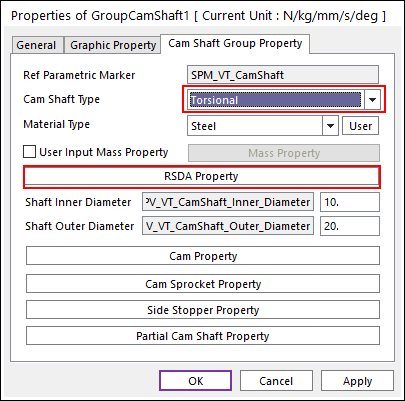
Figure 3 Cam Shaft property page [Torsional Type]
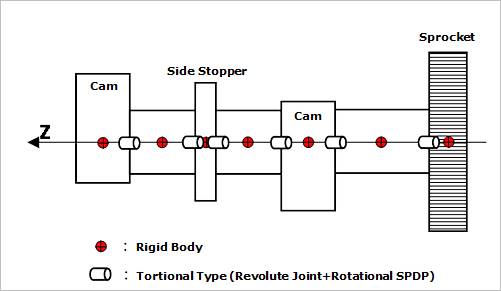
Figure 4 Torsional Type of the Cam shaft
The user can modify the property of rotational spring damper that connects multi bodies. For more information, refer to Rotational Spring Force.
If the user clicks RSDA Property, the user can see the following dialog box.
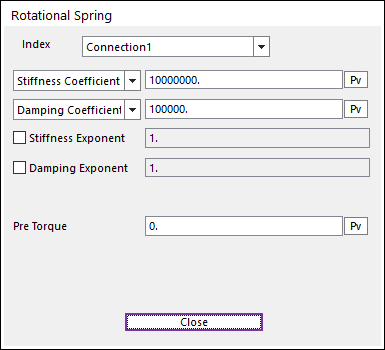
Figure 5 Rotational Spring dialog box
Torsional & Bending Type
Multi bodies are connected by Fixed Joint and Bushing Force. It acts like flexible body.
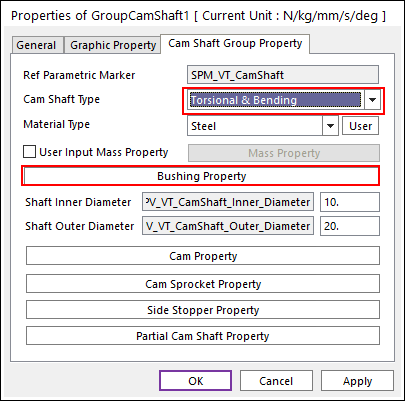
Figure 6 Cam Shaft property page [Torsional & Bending Type]
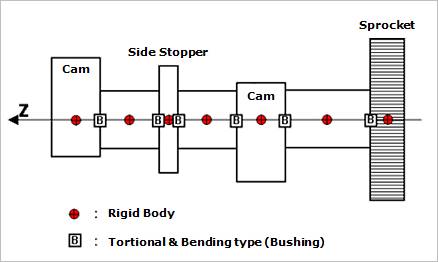
Figure 7 Torsional & Bending Type of the Cam shaft
The user can modify the property of bushing force that connects multi bodies. For more information, refer to Bushing Force.
If the user clicks Bushing Property, the user can see the following dialog box (Figure 3).
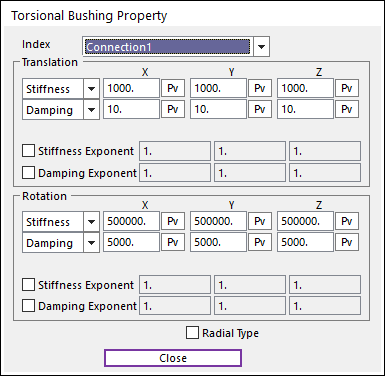
Figure 8 Torsional Bushing Property dialog box
Beam Type
Multi bodies are connected by Beam Force. It acts like flexible body.
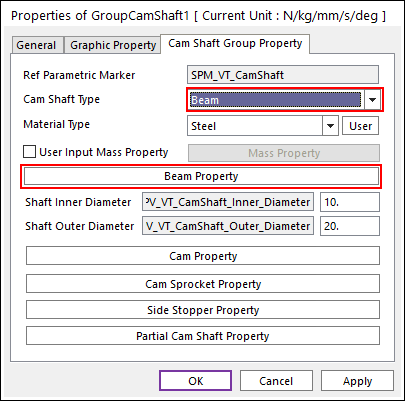
Figure 9 Cam Shaft property page [Beam Type]
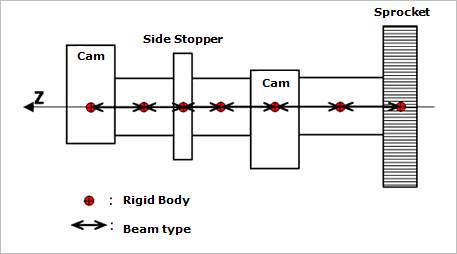
Figure 10 Beam Type of the Cam shaft
The user can modify the property of Beam Force that connects multi bodies. The user has to specify the value of Shear Modulus that is used to calculate Beam Force. For more information, refer to Beam Force.
If the user clicks Beam Property, the user can see the following dialog box.
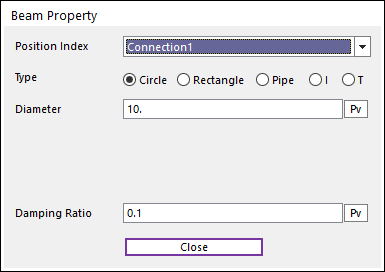
Figure 11 Beam Property dialog box