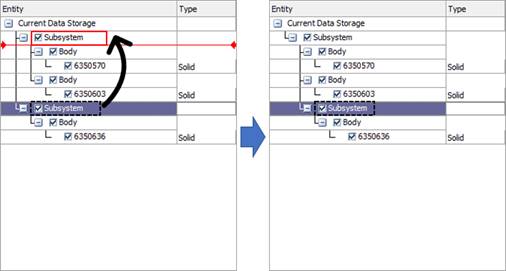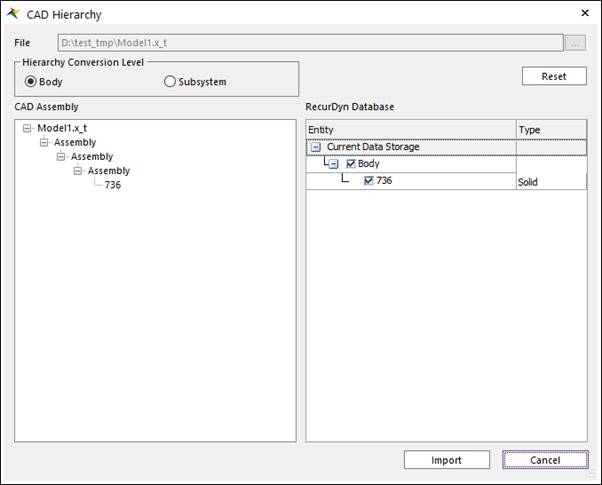
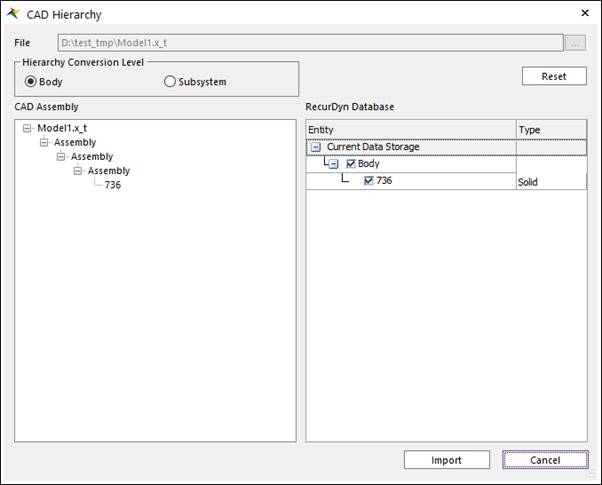
Figure 1 Import CAD dialog box
•On the left side the CAD assembly hierarchy is shown. On the right side, RecurDyn database is shown. It is converted from the CAD file. User can modify the details of the database.
•Modification
•Context Menu: If the right button of the mouse is clicked, the context menu is shown. There are ‘Create Body’, ‘Create Subsystem’, ‘Insert Body’, ‘Insert Subsystem’ and ‘Delete’.
o Create Body: A new body is created with selected geometries.
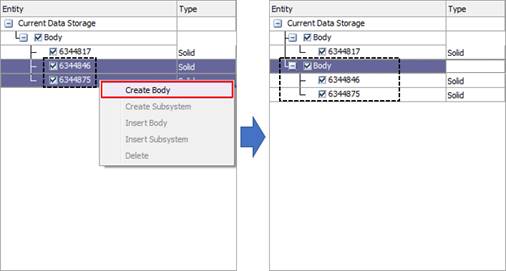
o Create Subsystem: A new Subsystem is created with selected bodies.
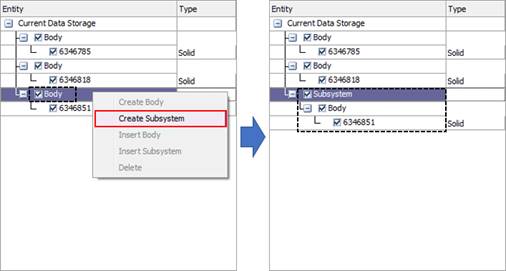
o Insert Body: Insert a new empty body to the database.
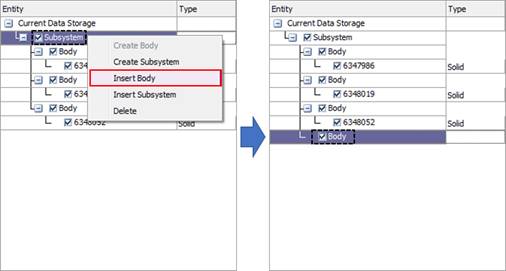
o Insert Subsystem: Insert a new empty Subsystem to the database.
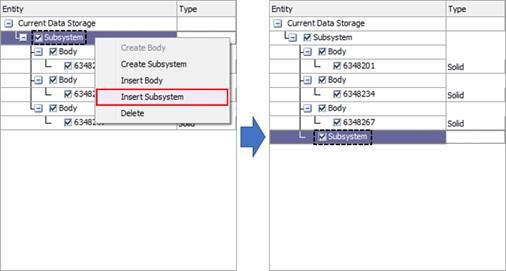
o Delete: Subsystem is deleted, and internal Bodies or Geometries goes out to parent subsystem.
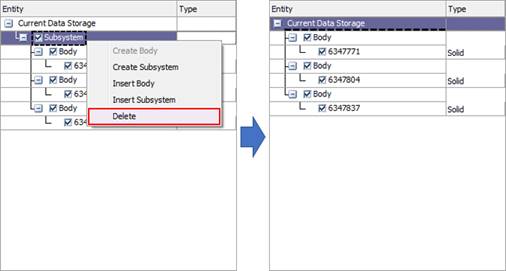
•Drag and Drop: Geometries are selected and dragged to other bodies. Bodies and Subsystems work in the same way.
o Geometry Node
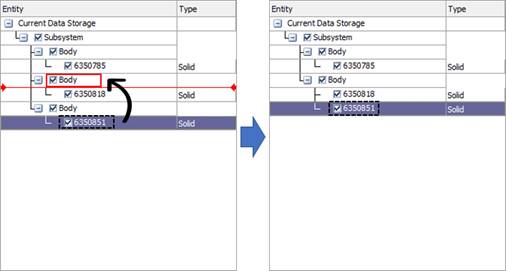
o Body Node
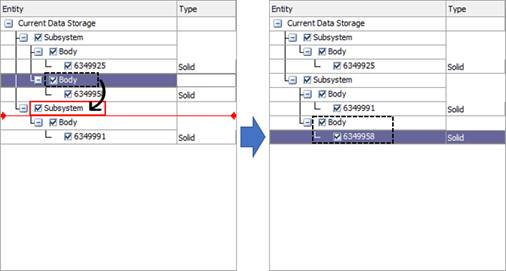
o Subsystem Node