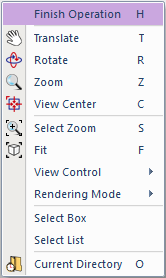
This defines the contact entities about multi-action geometries with respect to a base geometry.
Example (Sphere to Sphere Contact)
1. Click the Sph-Sph icon of the Contact group in the Professional tab
2. Choose the creation method as Sphere, MultiSphere.
3. Define a base sphere and multi-action spheres.
4. Choose Finish Operation on right-click menu or click Finish located on the top of Working Window.
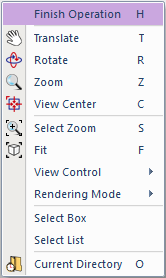
Figure 1 Finish Operation on right-click menu
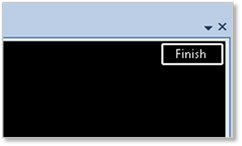
Figure2 Finish on Working Window