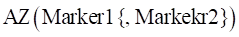
The AZ function returns the cumulative rotation angle on the z-axis for one marker’s InertiaMarker or the cumulative rotation angle on the z-axis for two markers.
Format
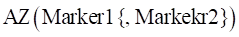
Arguments definition
|
Marker1 |
The name or argument number of a marker to be calculated. |
|
Marker2 |
The name or argument number of a marker to be calculated. If omitted, then the InertiaMarker is applied. |
Formulation
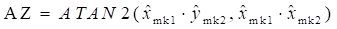
 :
x-direction unit vector of Marker1
:
x-direction unit vector of Marker1
 :
y-direction unit vector of Marker2
:
y-direction unit vector of Marker2
 :
x-direction unit vector of Marker2
:
x-direction unit vector of Marker2
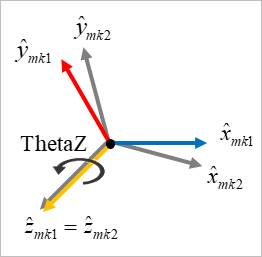
Here, ThetaZ is utilized to calculate the cumulative rotation angle on the z-axis for two markers.
If z-axis for two markers is deviated, ThetaZ becomes inaccurate result.
Example
AZ (body1.Marker1)
AZ (body1.Marker1, body2.Marker2)
AZ (1,2) <Argument: (1)body1.Marker1, (2)body2.Marker2 >
Note
The result of ATAN2 as FORTRAN function lies in the range -PI~PI. However, the AX, AY and AZ as expression functions always return an accumulated angle along a rotating direction. The accumulated angle is growing or decaying with the growing time. If the user wants to get a wrapped value by a special angle, use the function expression, ‘MOD’. Please refer to the following example.
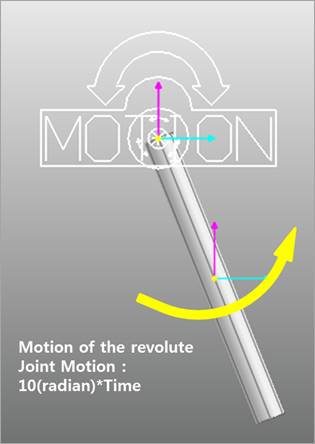
Figure 1 Example of using the AZ function
•If the user wants to get the result lies in range 0 ~ 360 degree.
|
Expression |
MOD(AZ(m1,m2),360d) (radian) |
|
MOD(AZ(m1,m2),360d)*RTOD (deg) |
•If the user wants to get the result lies in range -180 ~ 180 degree.
|
Expression |
MOD(AZ(m1,m2),360d)-PI (radian) |
|
(MOD(AZ(m1,m2),360d)-PI)*RTOD (deg) |
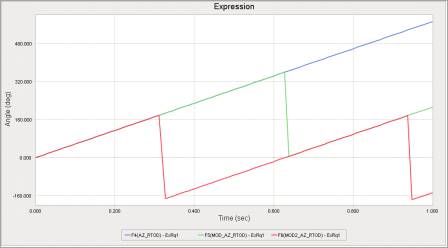
Figure 2 Results of expressions