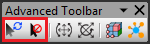
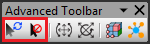
Figure 1 Auto Operation and Cancel Operation icons in the View Control Toolbar
Auto Operation
This tool is very useful to create some entities repeatedly. In the middle of the creation of entities by using this function,
•If the user wants to stop the creation operation, click Cancel Operation icon or shortcut (E key).
•If the user wants to cancel the current situation during the creation operation, click ESC key.
It is easy to recognize this function on Working Window
•The operation name is displayed in Status Bar.
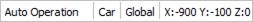
•The mouse cursor is changed like the below figure.

Cancel Operation
All operation in RecurDyn is canceled at the moment the icon is clicked. Shortcut is E key.