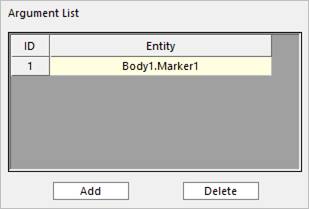
You can register the name of a marker such that the corresponding number of a maker name in the list will be used to refer the maker in an expression. This significantly reduces the string length of expression.
As an example, if Body1.Maker1 and Ground.Maker2 are registered, Function(Body1.Marker1,Ground.Marker2) is equivalent to Function(1,2).
Step to register a marker into Argument List
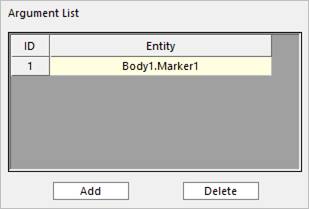
Figure 1 Arguments List box
1. Click Add in the Arguments List box.
2. Choose a marker by dragging and dropping from the database. Also, the user can write in the edit box.