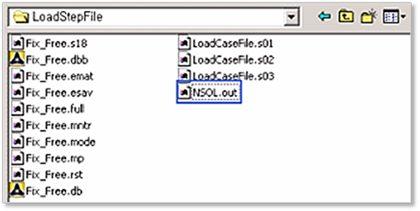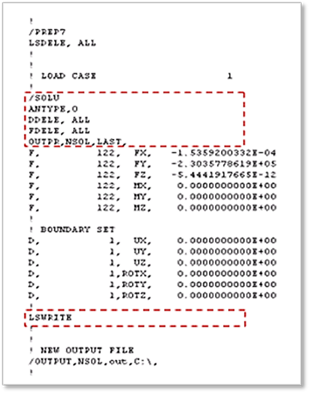
This section explains the general process of creating displacement result of ANSYS model through load step files that contain different boundary conditions.
Example
The following example represents how to define an enforced displacement and a static concentrated force for static analysis. Node 1(ID) is fixed for all degree of freedom and translational forces are acting on the node 122.
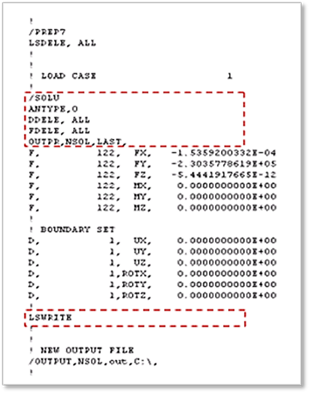
•ANTYPE: Specify the analysis type. (0: static analysis )
•DDELE: Delete degree of freedom constraints.
•FDELE: Delete force loads of nodes.
•/OUTPUT, NSOL, OUT,C:\, : Redirect text output to a file(NSOL.OUT) in the path(C:\).
Step to create Displacement output file
In this step, FE model and input file must exist.
1. Read input file
Select input file that contains user defined boundary and constraint information.
•File > Read Input From …
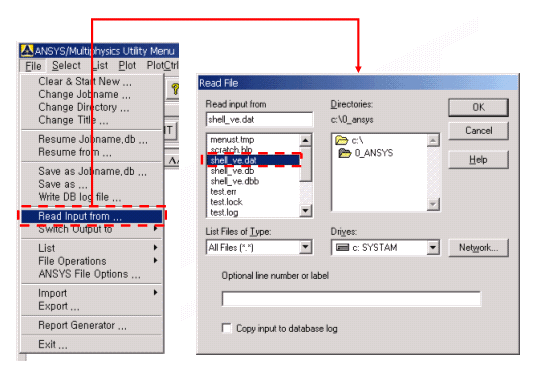
< Read input file >
2. Check created files.
Load Step files are created in the working directory. These files are generated the same as the number of load case.
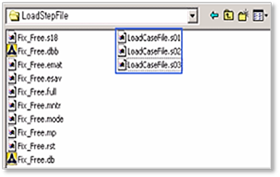
< Check load step file >
3. Perform static analysis through load steps
•Set Analysis Type
•Solution >Analysis Type> New Analysis> Static
•Perform Analysis with Load Step file.
•Solution > Solve > From LS files
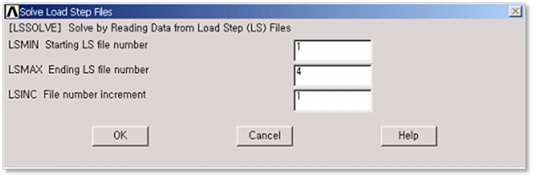
4. Check output file.
Output file is created in the working directory.