

Figure 1 Animation group in the Tool tab
The user can load an animation file at the selected Plot Window. If the user clicks this icon, RecurDyn/Plot shows a warning message as the following figure.
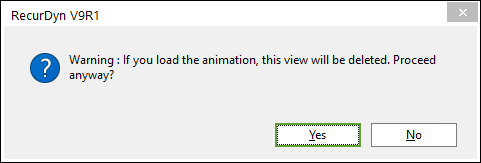
Figure 2 Warning Message dialog box [Load Animation]
•If the user clicks Yes, the animation will be loaded with deleting plot curves on the Plot Window.
•If the user clicks No, the animation will not be loaded.
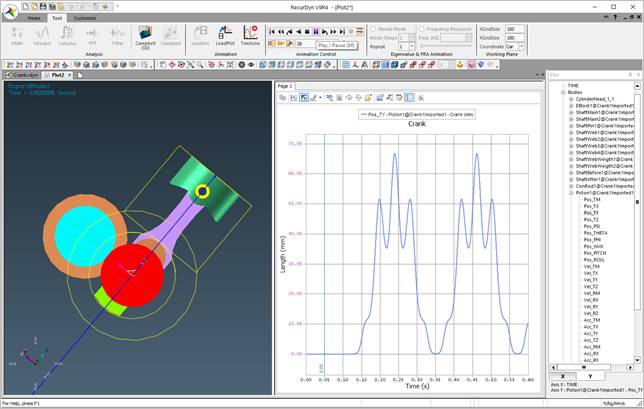
Figure 3 Loaded animation to the Plot Window
The user can put the Plot Window that an animation was loaded. So, this function is activated, when an animation was loaded.
If the user draws plot curve of the model with an animation, the timeline is shown as the following figure during the animation play.
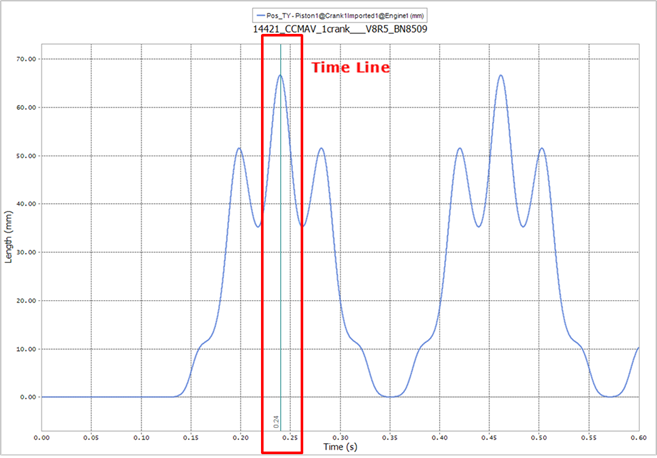
Figure 4 Time Line during animation play
•If another x-axis than time is used, the slider of the animation will not work.
This function can remove a Timeline when the user wants to see animation and the plot curve at the anytime step.
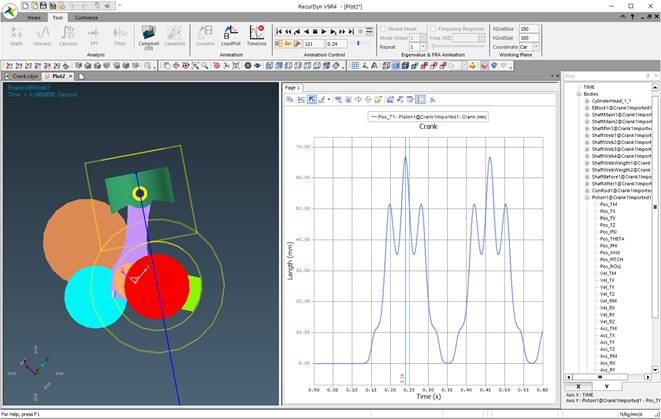
Figure 5 Remove Time Line