

Figure 1 Align icon of the Roller group in the MTT3D tab
Step to operate an aligning sheet
1. Click the Align icon of the Roller group in the MTT3D tab.
2. Select a sheet.
3. Select a movable roller.
4. Confirm the operation by clicking OK.
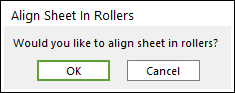
Figure 2 Align Sheet In Rollers Confirm dialog box