
The user can move the movable roller so that there is no interference with the sheet.

Figure 1 Align icon of the Roller group in the MTT2D tab
Step to operate aligning sheet
1. Click the Align icon of the Roller group in the MTT2D tab.
2. Select a sheet.
3. Select a movable roller or a flexible movable roller.
4. Confirm the operation by clicking OK.
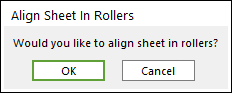
Figure 2 Confirm dialog box