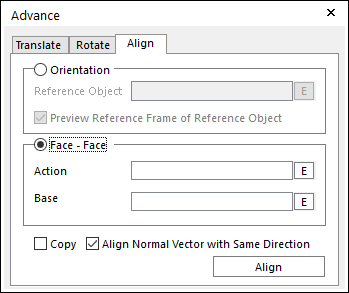
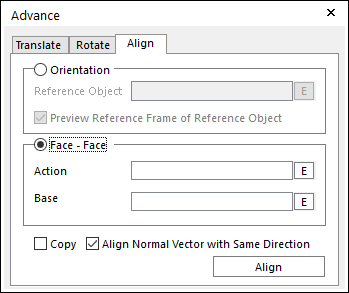
Figure 1 Advance dialog box [Align]
•Orientation: If this option is checked, you can align a set of selected entities to the orientation of reference object.
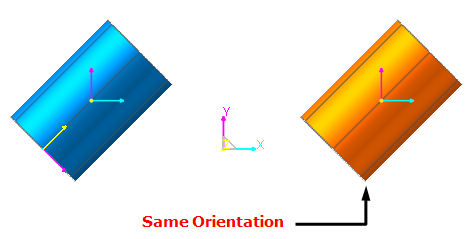
Figure 2 Align the target entity
•Reference Object: Specify the reference object.
•Preview Reference Frame of Reference Object: Previews the reference frame of specified reference object.
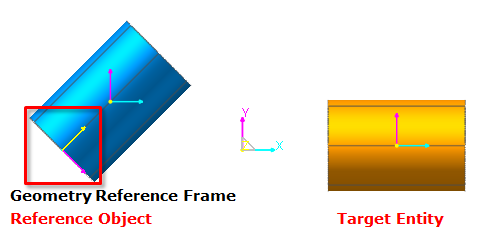
Figure 3 Preview the geometry reference frame
•Face-Face: If this option is checked, you can specify the action and base face.
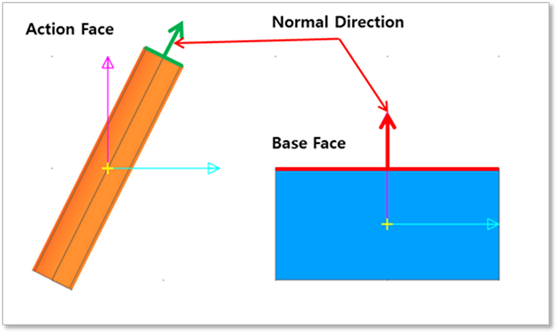
Figure 4 Action Face & Base Face
•Action: Specify the action face.
•Base: Specify the base face.
•Align Normal Vector with Same Direction: Aligns the normal vectors of action and base face.
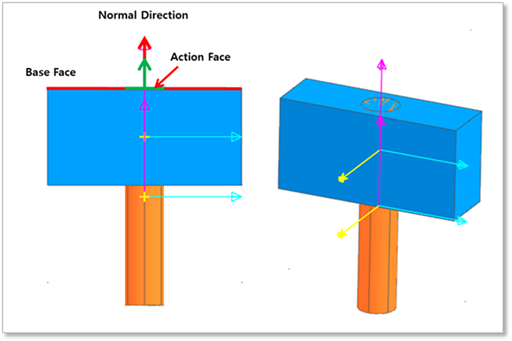
Figure 5 After using the Align Normal Vector with Same Direction option
•Copy: Copies a selected object.
Step to align entities
1. Click the Advanced Object Control icon in the Advanced Toolbar.
2. Select the Align tab in the Advance dialog box.
3. Select a type between Orientation and Face-Face.
•In case of Orientation,
① Specify Reference Object.
② If desired, select Preview Reference Frame of Reference Object to preview the geometry reference frame of the selected entity.
③ Click Align.
•In case of Face – Face,
① Specify the action face and base face.
② If desired, select Align Normal Vector with Same Direction to align normal vector of action and base face.
③ Click Align.