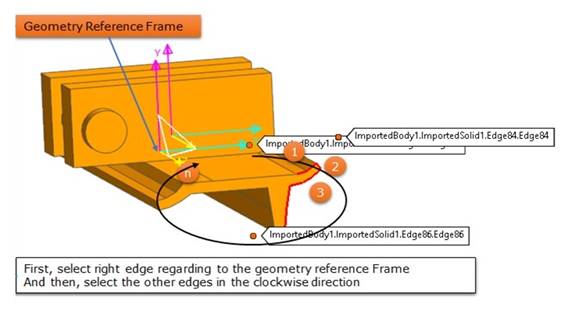
Mutli Curve
This selects edges by clicking a mouse to define the grouser profile. At first, selects a right edge regarding to the geometry reference frame and then select the other edges in the clockwise direction. The selected edge cannot be clear during operation.
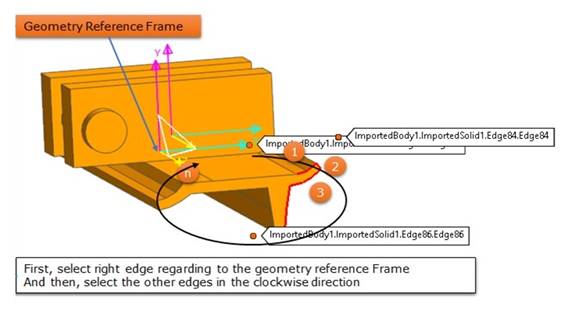
Figure 1 How to use the Multi Curve in Add From Geometry
One Curve
This selects a curve that is created as the grouser curve geometry by using Edge Curve. And then, set the number of points to define the grouser profile.
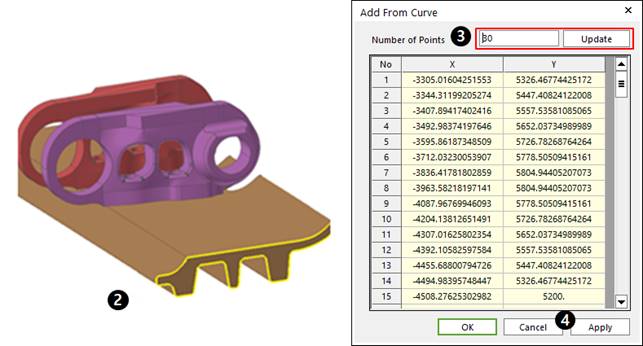
Figure 2 How to use One Curve in Add From Geometry group
Continuous Edge (Deg.)
This selects an edge. The connected edges within the tolerance degrees are selected together.