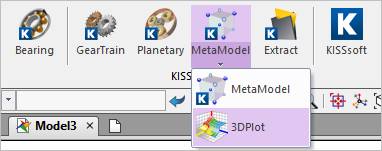
3D Plot is a tool in order to display 3D plot for gear force component in *.gmm file. User can see the 3D plot of the gear force component according to the 6 variables (rotational angle, penetration, distance error, axial offset, twist, tilt) representing gear pair geometry.
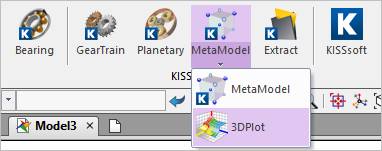
Figure 1 3D Plot icon of the KISSsoft group in the DriveTrain tab
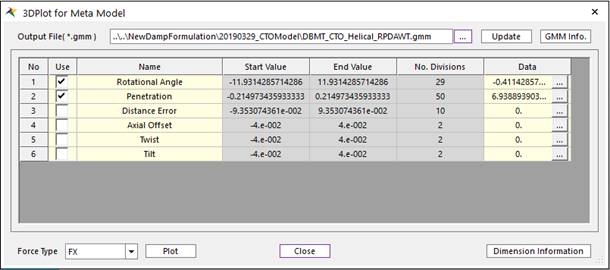
Figure 2 Properties of 3DPlot for Meta Model dialog box
•Output File(*.gmm): Load *.gmm file in order to display 3D plot.
•Update: Update coordinate information for each variable.
•GMM Info.: Information about gear pair geometry of *.gmm
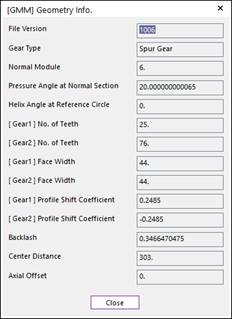
Figure 3 Geometry Info. dialog for gear pair of *.gmm file
•Use: select two variables to use as coordinates in 3D plot.
•Data tab: For variables other than two coordinate variables for 3D plot, one coordinate must be specified. You can specify this in the data tab. The default setting is the middle value.
•Force Type: user can select force component for 3D plot.
•Plot: Display 3D plot by clicking it.
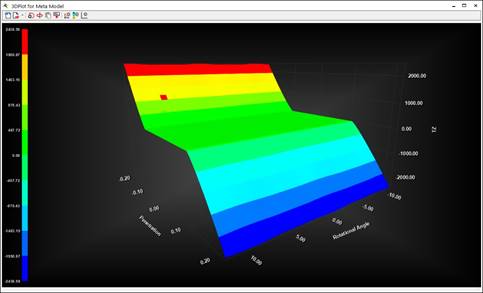
Figure 4 Example of 3D plot