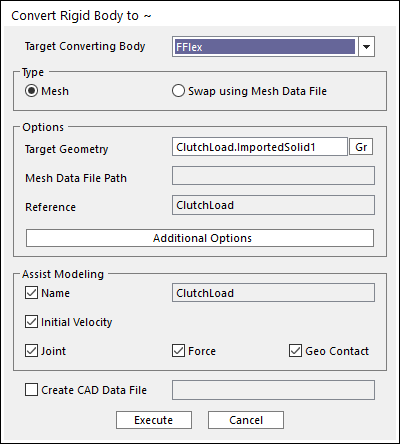
When the target body is FFlex body, if the user wants to mesh a rigid body using RecurDyn/Mesher, Mesh type can be used. In this case, only enters to Mesh mode.
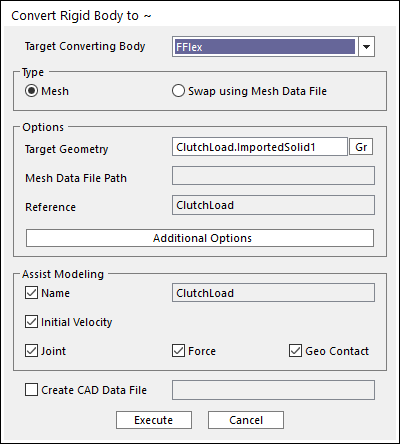
Figure 1 Mesh Type
•Target Converting Body: Selects a target body type. In this case, please select FFlex.
•Type: Selects a method how to change from Rigid to FFlex. In this case, please select Mesh.
•Options
•Target Geometry: Selects a target geometry to mesh. This cannot be changed in Mesh mode.
•Use Force Connector of Connecting Parameter: Determinates how to connect between the dummy body and nodes. The default is unchecked. For more information, click here.
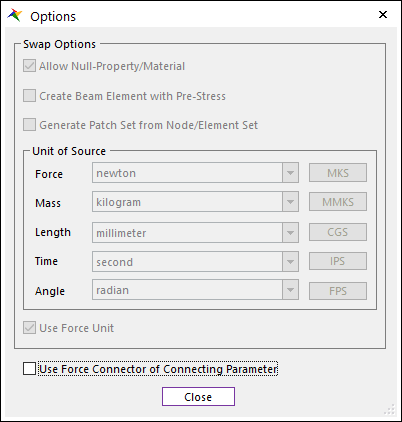
Figure 2 Options dialog box
•Assist Modeling: some items can be maintained after converting process.
•Name: Maintains the name of source body.
•Initial Velocity: Maintains the initial velocity of source body.
•Joint: Maintains Joint entities related to the source body.
•Force: Maintains Force entities related to the source body.
•Geo Contact: Maintains Geo Contact entity related to the source body. Other Contact entities are not supported.
•Create CAD Data File: If this option is checked, the CAD file for the original rigid body is created in the defined directory when converting to other types.