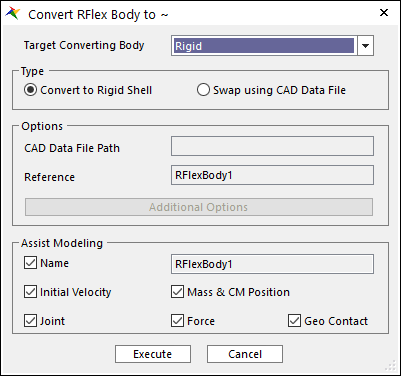
When the target body is Rigid body, if the user wants to convert a RFlex body to a rigid body using shell data is extracted from RFlex body. Convert to Rigid Shell type can be used. If using this function manually, it is supported in Body Edit mode for RFlex. For more information, click here.
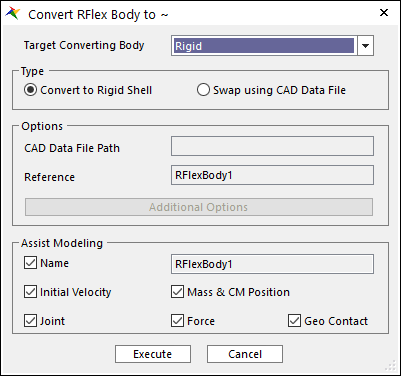
Figure 1 Convert to Rigid Shell Type
•Target Converting Body: Select a target body type. In this case, please select Rigid.
•Type: Select a method how to change from RFlex to Rigid. In this case, please select Convert to Rigid Shell.
•Assist Modeling: some items can be maintained after converting process.
•Name: Maintains the name of source body.
•Initial Velocity: Maintains the initial velocity of source body.
•Joint: Maintains Joint entities related to the source body.
•Force: Maintains Force entities related to the source body.
•Geo Contact: Maintains Geo Contact entity related to the source body. Other Contact entities are not supported.
o In the case of Geo Surface Contact, the whole surface of the base or action geometry is used for the contact.
o In the case of Geo Curve Contact, the contact is removed.
•Mass & CM Position: Maintains the mass and CM position of the source body.